A user reports that a printer is leaving streaks on printed pages. The paper type and the toner have been replaced. Which of the following should the technician check NEXT to resolve the issue?
A customer built a computer for gaming, sourcing individual components and then assembling the system. The OS starts up, but within a few minutes the machine locks up. The customer brought the computer to a technician to diagnose the issue.
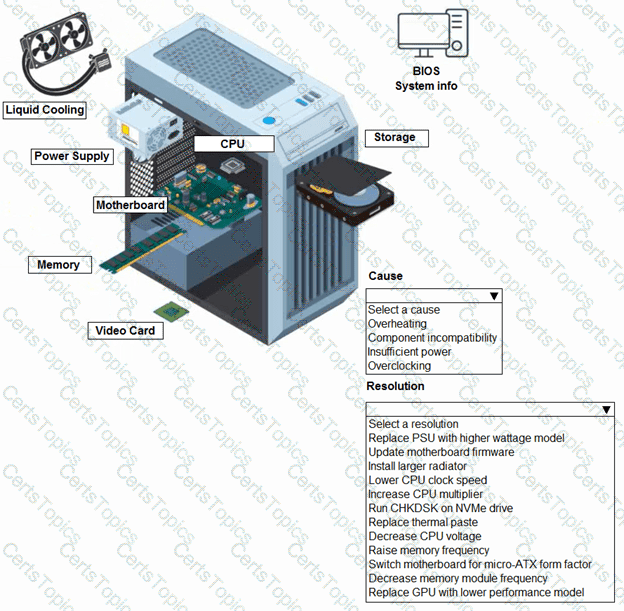
A video game developer is requesting a new desktop computer with eight sticks of memory. The developer wants the desktop computer to take advantage of all available memory bandwidth without sacrificing performance. Which of the following would be the BEST solution?
A help desk technician plugged in a user's new computer to a network port After a few minutes the computer showed an APIPA address. Which of the following is the MOST likely reason this happened?