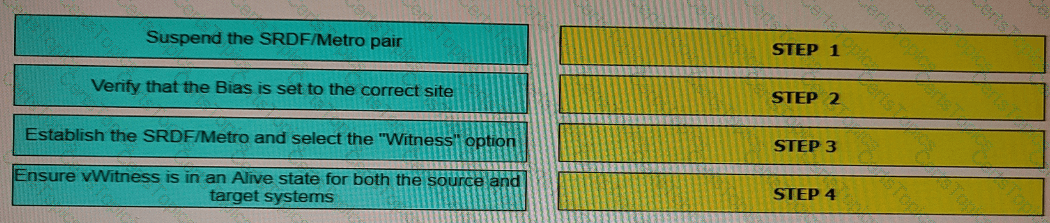Step by Step Comprehensive Detailed Explanation:
When evaluating storage group compliance in PowerMax, Unisphere considers the weighted response time of the storage group against its defined service level objectives (SLOs). The compliance status is determined based on how well the storage group meets its response time goals over different time periods.
In this case, even though the storage group's weighted response time is compliant over the last four hours, the fact that it does not meet the defined response time for the last two weeks indicates an overallnon-compliantstatus.
This means that while the storage group might be performing adequately in the short term, it has not consistently met its performance goals over a longer period. This could indicate potential performance issues or the need for adjustments to the storage group's configuration or service level.
Why other options are incorrect:
A. Stable:A stable status would indicate consistent compliance over all time periods.
B. Marginal:A marginal status might suggest borderline performance, but not necessarily a clear violation of SLOs.
D. Critical:A critical status would likely indicate a severe performance issue or a significant breach of SLOs.
References and documents of Dell's public documentation for PowerMax Operate v.2:
Dell Unisphere for PowerMax 10.0.0 Online Help:The online help for Unisphere provides detailed information about storage group compliance monitoring, including how compliance status is determined and what the different status levels indicate. You can access this help within Unisphere itself or on the Dell Support website.
Dell PowerMax Family: Essentials and Best Practices Guide:This guide may offer general information about performance management and service level objectives in PowerMax, providing context for understanding storage group compliance.