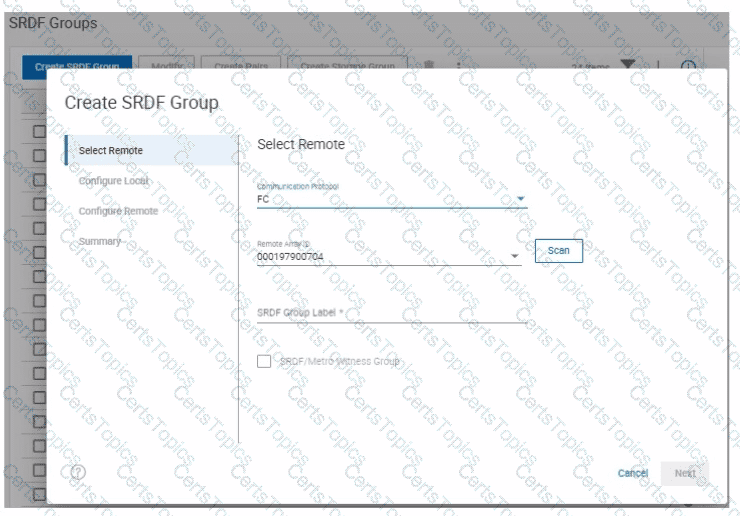Step by Step Comprehensive Detailed Explanation:
SRDF/Metro is a high-availability solution that provides synchronous replication between two storage arrays located within a metropolitan distance. It utilizes a witness to prevent data loss in the event of a split-brain scenario (where communication between the arrays is lost).
In SRDF/Metro, there can be onlyoneWitness Group defined between two specific arrays. This Witness Group manages the witness device that acts as a tie-breaker in case of a communication failure between the arrays.
Since the exhibit shows that SRDF/Metro has already been configured between the two arrays using a physical witness, the option to create another SRDF/Metro Witness Group is grayed out because a Witness Group already exists for that pair of arrays.
Why other options are incorrect:
B. SRDF/Metro Witness Groups can only be created with CLI:While CLI can be used, Witness Groups can also be created through Unisphere for PowerMax.
C. The SRDF Group Label needs to be left blank when creating an SRDF/Metro Witness Group:This is not a requirement. Witness Groups can have labels.
References and documents of Dell's public documentation for PowerMax Operate v.2:
Dell Solutions Enabler 10.0.0 SRDF Family CLI User Guide:This guide provides detailed information about SRDF/Metro configuration, including the role of the witness and the Witness Group. You can find this document on the Dell Support website by searching for "Solutions Enabler SRDF Family CLI User Guide."
Dell PowerMax Family: Essentials and Best Practices Guide:This guide offers a comprehensive overview of SRDF/Metro and its functionalities, including witness configuration and best practices.