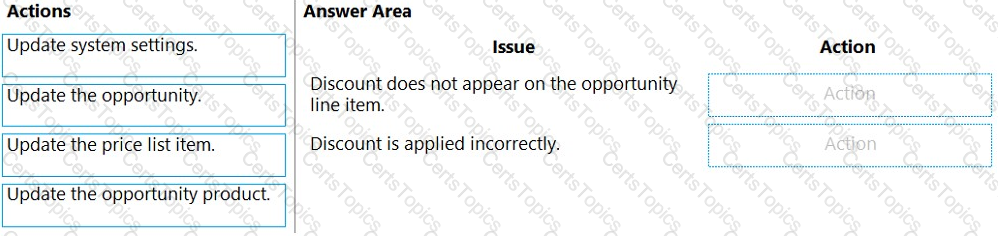A company is evaluating Dynamics 365 Sales licenses. The sales manager wants the following features:
• knowledge management
• sequence designer
• predictive forecasting
You need to recommend sales plans that provide the full feature capabilities in the most cost-effective manner.
Which sales plans should you recommend? To answer, drag the appropriate sales plans to the correct features. Each sales plan may be used once, more than once, or not at all. You may need to drag the spirt bar between panes or scroll to view content.

Please wait while the virtual machine loads. Once loaded, you may proceed to the lab section. This may take a few minutes, and the wait time will not be deducted from your overall test time.
When the Next button is available, click it to access the lab section. In this section, you will perform a set of tasks in a live environment. While most functionality will be available to you as it would be in a live environment, some functionality (e.g., copy and paste, ability to navigate to external websites) will not be possible by design.
Scoring is based on the outcome of performing the tasks stated in the lab. In other words, it doesn't matter how you accomplish the task, if you successfully perform it, you will earn credit for that task.
Labs are not timed separately, and this exam may have more than one lab that you must complete. You can use as much time as you would like to complete each lab. But, you should manage your time appropriately to ensure that you are able to complete the lab(s) and all other sections of the exam in the time provided.
Please note that once you submit your work by clicking the Next button within a lab, you will NOT be able to return to the lab.
You receive a request to prevent a salesperson from advancing an opportunity to the Propose stage of the Lead to Opportunity Sales Process until the salesperson captures the customer need.
You need to configure your environment to meet the requirement.
To complete this task, sign in to the Dynamics 365 portal.
You are creating a forecast.
You want to include only opportunities that sell more than 100 units.
You need to configure this within the system.
What should you configure?
You create a discount list for a company.
Two salespeople encounter the following issues when they create opportunities:
Salesperson1 does not see the discount on the opportunity line item.
Salesperson2 sees the discount applied to the line total instead of the unit price.
You need to ensure that discounts are applied properly.
What should you do? To answer, drag the appropriate actions to the correct issues. Each action may be used once, more than once, or not at all. You may need to drag the split bar between panes or scroll to view content.
NOTE: Each correct selection is worth one point.