Which of the following describes a role in UiPath Orchestrator?
A developer has created the following workflow:
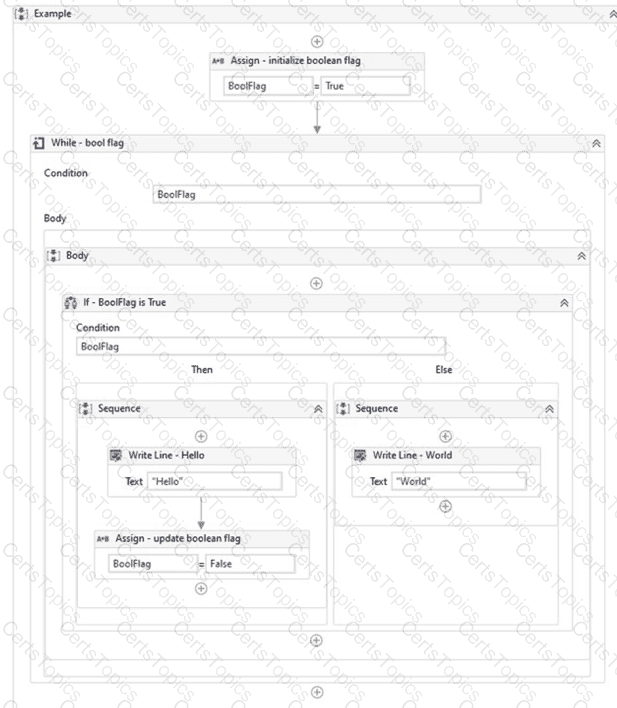
Based on the exhibit, which output is produced in the Output panel?
A developer used a dictionary to store employee ID numbers as the key with associated employee surnames as the value What is the benefit of using a dictionary?
A developer is building an automation that must interact with a destination remote computer reached by jumping through multiple RDP connections, as described by the following scenario:
- The Robot is installed on Machine A, which connects through RDP to Machine B.
- From Machine B another RDP connection is opened to Machine C, where the automation must be performed.
Which of the following scenarios is appropriate for the developer who wants to use UI Automation activities?