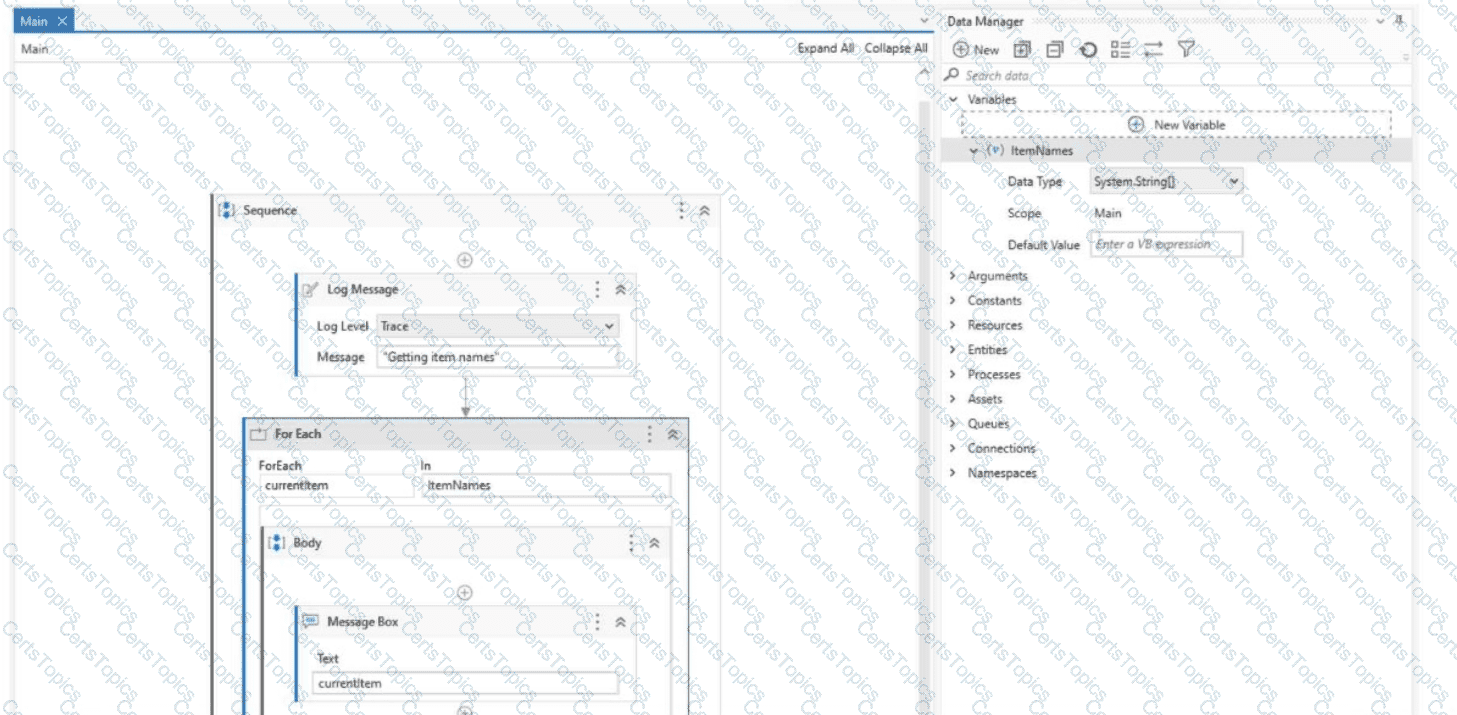The workflow contains a For Each activity that iterates over the ItemNames variable. However, there is a key issue in the variable definition:
1. Understanding the Issue:
The ItemNames variable is declared as System.String(), which is an array of strings.
However, no default value has been assigned to ItemNames. This means the variable is Nothing (null) at runtime.
When the For Each activity attempts to iterate over a Nothing (null) array, an exception is thrown.
2. Why "ArgumentException" is Thrown?
The For Each loop requires a valid enumerable collection to iterate through.
If the collection is Nothing, UiPath will throw an ArgumentException because the input argument (i.e., the collection) is invalid.
The ArgumentException occurs when a method receives an argument that is not valid for its expected purpose.
In this case, the For Each loop expects an initialized array but receives Nothing, leading to an ArgumentException.
3. Why Not Other Options?
B. InvalidOperationException → This is usually thrown when an operation is not valid in the current state, but For Each expects an iterable object and does not throw this error.
C. BusinessRuleException → Business Rule Exceptions are used for process-specific validation errors, which do not apply here.
D. NullReferenceException → This occurs when you try to access a member of an object that is Nothing. However, For Each handles Nothing by throwing an ArgumentException, not a NullReferenceException.
4. Fixing the Issue:
To avoid this error, initialize the ItemNames variable before using it:
vb
CopyEdit
ItemNames = New String() {"Apple", "Banana", "Cherry"}
Or, check if the array is Nothing before the loop:
vb
CopyEdit
If ItemNames IsNot Nothing Then
For Each currentItem In ItemNames
' Process each item
Next
End If
Reference from UiPath Official Documentation: