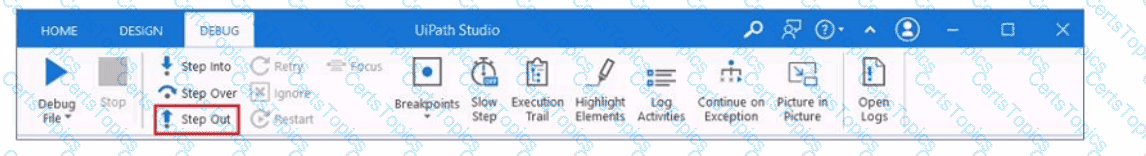Comprehensive and Detailed Explanation:
In ServiceNow, Application Files refer to the various components or artifacts that make up an application. These include modules, scripts, tables, client scripts, business rules, UI policies, and other elements that define the application's functionality and behavior. When an application is developed, all these artifacts are collectively referred to as Application Files.
Option A (Incorrect): CSV files are typically used for data import purposes and are not considered part of the application's core artifacts.
Option B (Incorrect): XML exports of an Update Set represent a collection of changes or customizations made to the system, which can be moved between instances. While related, they are not synonymous with Application Files.
Option C (Incorrect): An XML export of a table's records pertains to the data within a table, not the structural or functional components of the application itself.
Option D (Correct): Application Files encompass all the ServiceNow artifacts that comprise an application, defining its structure and behavior.
Understanding Application Files is crucial for developers, as they represent the building blocks of any ServiceNow application, ensuring all necessary components are packaged and deployed correctly.