Linux Foundation Related Exams
CKAD Exam







CertsTopics offers a range of study materials, including comprehensive CKAD PDFs, a practice testing engine, and study guide specifically tailored for the Kubernetes Application Developer Certification. Our CKAD practice tests allow you to familiarize yourself with CKAD exam, significantly improving your chances of success.
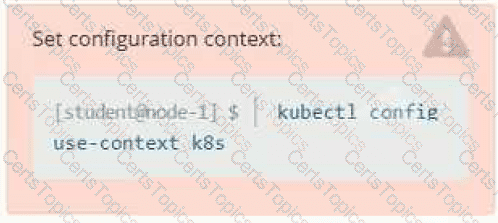
Context
It is always useful to look at the resources your applications are consuming in a cluster.
Task
• From the pods running in namespace cpu-stress , write the name only of the pod that is consuming the most CPU to file /opt/KDOBG030l/pod.txt, which has already been created.
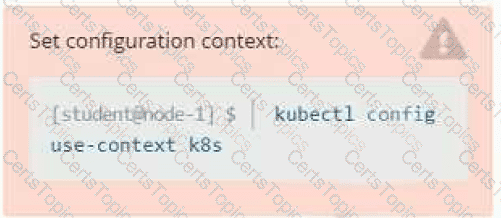
Task
You are required to create a pod that requests a certain amount of CPU and memory, so it gets scheduled to-a node that has those resources available.
• Create a pod named nginx-resources in the pod-resources namespace that requests a minimum of 200m CPU and 1Gi memory for its container
• The pod should use the nginx image
• The pod-resources namespace has already been created
You must connect to the correct host . Failure to do so may result in a zero score.
[candidate@base] $ ssh ckad00032
The Pod for the Deployment named nosql in the haddock namespace fails to start because its Container runs out of resources.
Update the nosql Deployment so that the Container :
requests 128Mi of memory
limits the memory to half the maximum memory constraint set for the haddock namespace