An Implementation Engineer has deployed 20 PowerEdge R740 servers using a deployment template called PER740_V1. An OpenManage Enterprise administrator validates the work using the
Baseline Compliance feature. When the administrator goes to the Compliance tab and selects Create Baseline, PER740_V1 is not in the list of available templates.
What is the most likely cause for this issue?
In OpenManage Enterprise which type of custom group should be used for a list of devices that update based on specific properties of discovered systems?
What OpenManage Enterprise role has the most restrictive permissions?
What are the steps required to restart a previously stopped Discovery Job in OpenManage Enterprise?
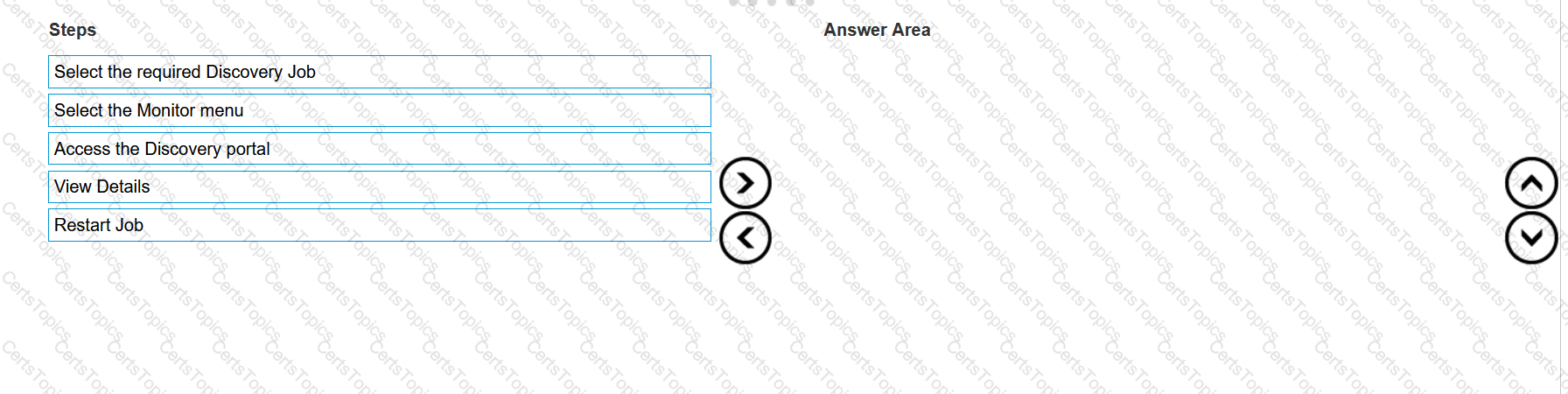
Refer to Exhibit:
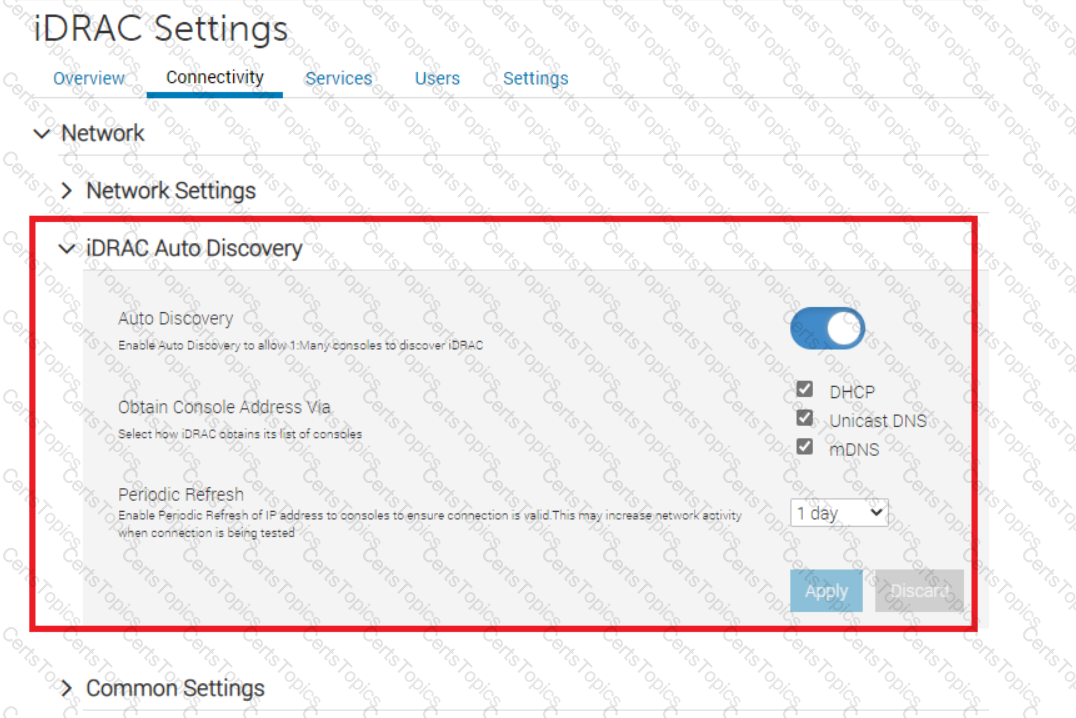
What is the corresponding OpenManage Enterprise feature used with this iDRAC setting?
Upon selecting Display Current Appliance Status, an administrator observes that a new OpenManage Enterprise appliance has already been given the IP Address of 192.168.11.20. They attempt to connect to the web interface using the IP but are not able to reach it. They realize they are on a 192.168.1.x network.
Order the steps to reconfigure the static IP address and ensure communication on the network.
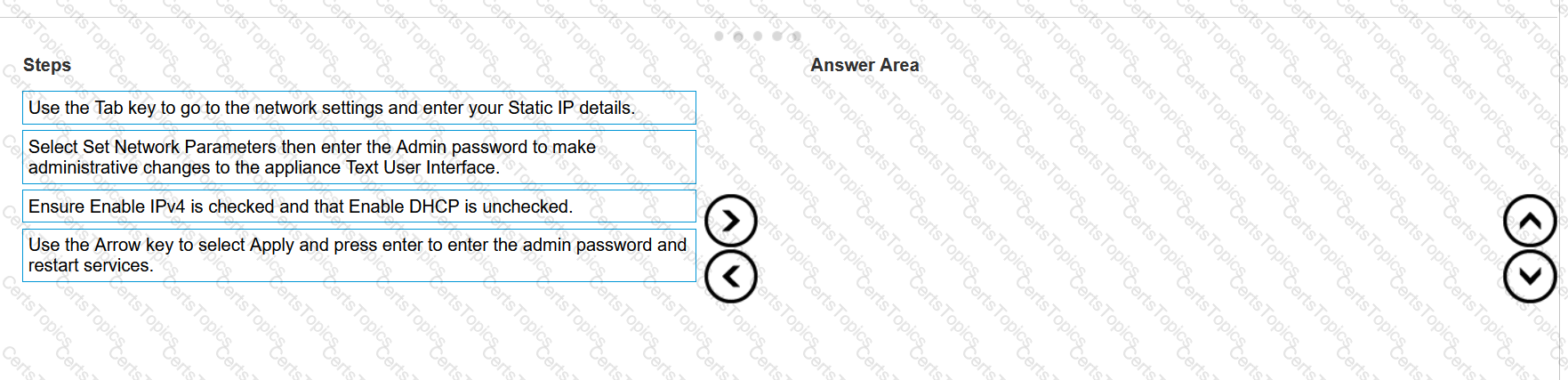
In the OpenManage Enterprise web console where can VLAN settings be managed?
Where are the device details saved when a device on the network is identified by the OpenManage Enterprise Discovery process?
The OpenManage Enterprise administrator has recently discovered 10 R640 servers. When they log in to SupportAssist Enterprise web console, these systems are not visible. The OpenManage
Enterprise Adapter is correctly configured with the synchronization schedule set to 12 hours.
How can the administrator immediately add the new systems into SupportAssist Enterprise?
What is the correct order of steps to manually onboard a device?
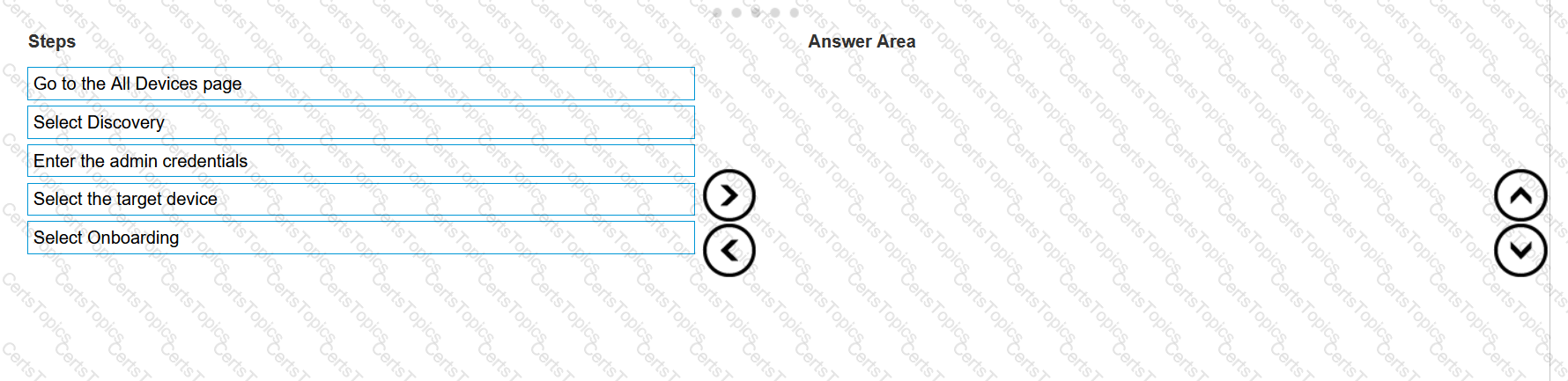
Which file format does the Server Initiated Discovery require for a successful import?
An OpenManage Enterprise administrator is asked to provide a listing of servers installed in a particular data center. The administrator selects the Device Overview Report, then selects Run and Email.
What export file format options are available?
A new administrator has been tasked to monitor eight PowerEdge MX740c blades, an MX7000 chassis, and two VxRail clusters.
Following a successful discovery of these devices, in which system groups are these devices located by default?
After onboarding a device, what are the recommended actions to apply a VLAN template with OpenManage Enterprise?
An administrator is deploying a template with virtual identities to 5 PowerEdge R650 servers. The job is scheduled to run at 10PM the following day.
What is the status of these servers in the Identity Pool?
A Device Manager user of OpenManage Enterprise is trying to modify a discovery task originally created by another user. The edit button is grayed out.
What is a consideration when attempting to modify this discovery task?