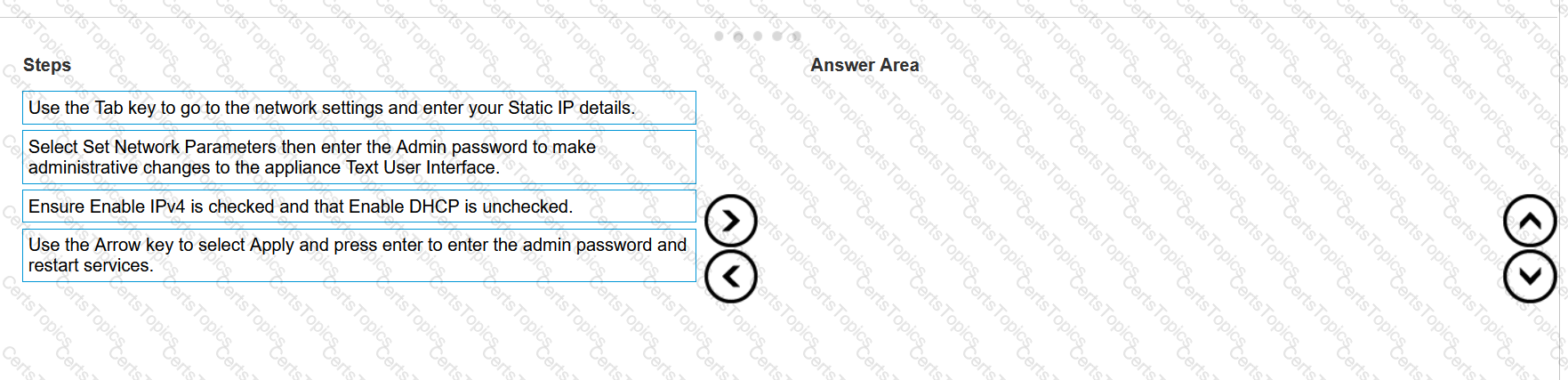EMC Related Exams
D-OME-OE-A-24 Exam







The OpenManage Enterprise administrator has recently discovered 10 R640 servers. When they log in to SupportAssist Enterprise web console, these systems are not visible. The OpenManage
Enterprise Adapter is correctly configured with the synchronization schedule set to 12 hours.
How can the administrator immediately add the new systems into SupportAssist Enterprise?
Refer to Exhibit:
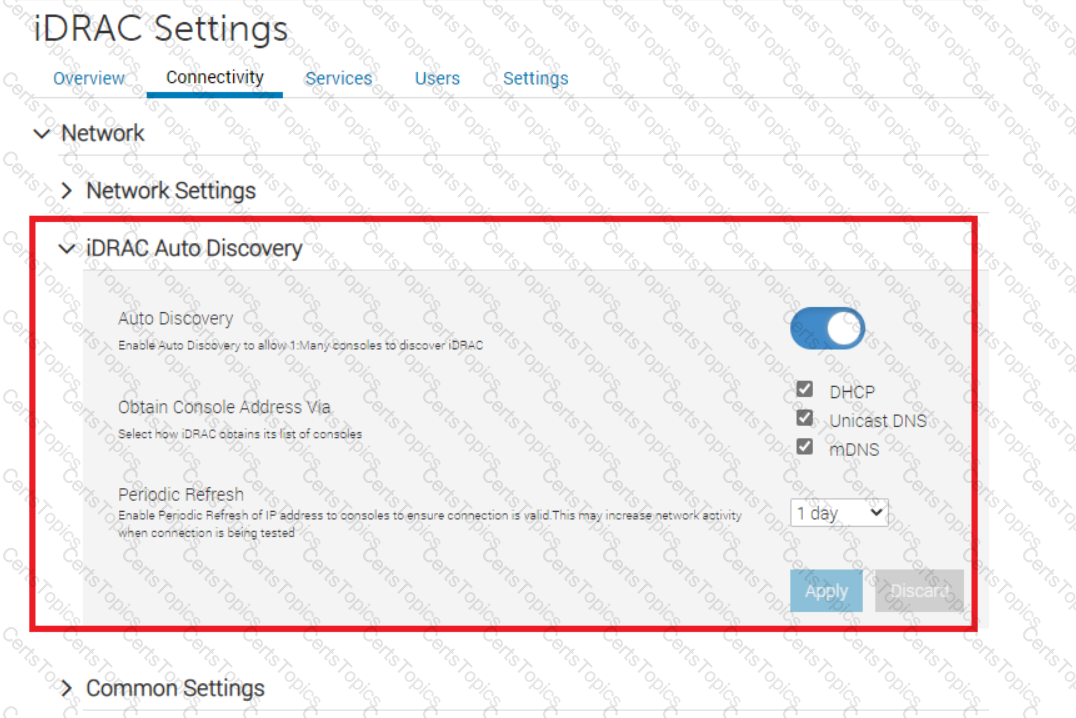
What is the corresponding OpenManage Enterprise feature used with this iDRAC setting?
Upon selecting Display Current Appliance Status, an administrator observes that a new OpenManage Enterprise appliance has already been given the IP Address of 192.168.11.20. They attempt to connect to the web interface using the IP but are not able to reach it. They realize they are on a 192.168.1.x network.
Order the steps to reconfigure the static IP address and ensure communication on the network.