The OpenManage Enterprise administrator has recently discovered 10 R640 servers. When they log in to SupportAssist Enterprise web console, these systems are not visible. The OpenManage
Enterprise Adapter is correctly configured with the synchronization schedule set to 12 hours.
How can the administrator immediately add the new systems into SupportAssist Enterprise?
What is the correct order of steps to manually onboard a device?
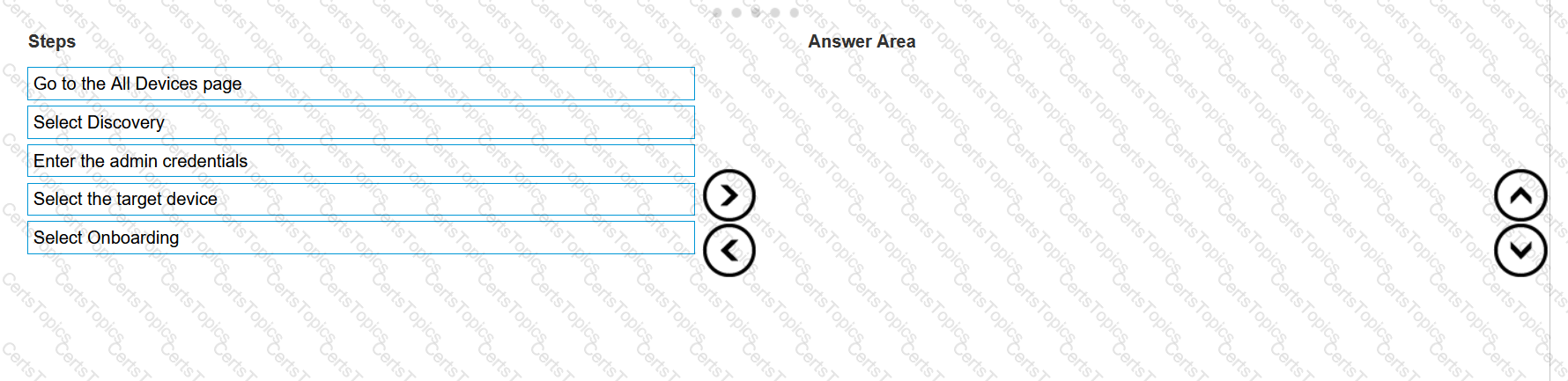
Which file format does the Server Initiated Discovery require for a successful import?
An OpenManage Enterprise administrator is asked to provide a listing of servers installed in a particular data center. The administrator selects the Device Overview Report, then selects Run and Email.
What export file format options are available?