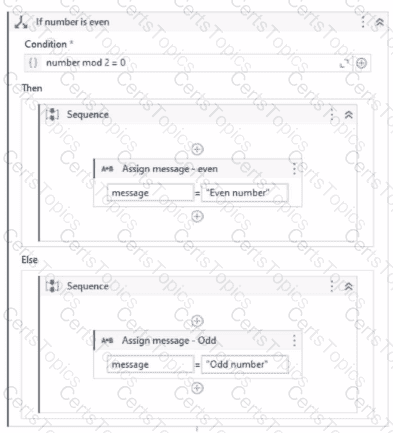A developer has created a string array variable as shown below:
UserNames = {"Jane", "Jack", "Jill", "John"}
Which expression should the developer use in a Log Message activity to print the elements of the array separated by the string ","?
What is the purpose of the Interval filter in the Orchestrator's Monitoring page?
What is the default polling interval set for an event trigger?
Which one of the following expressions Is the equivalent of the If activity from the picture?