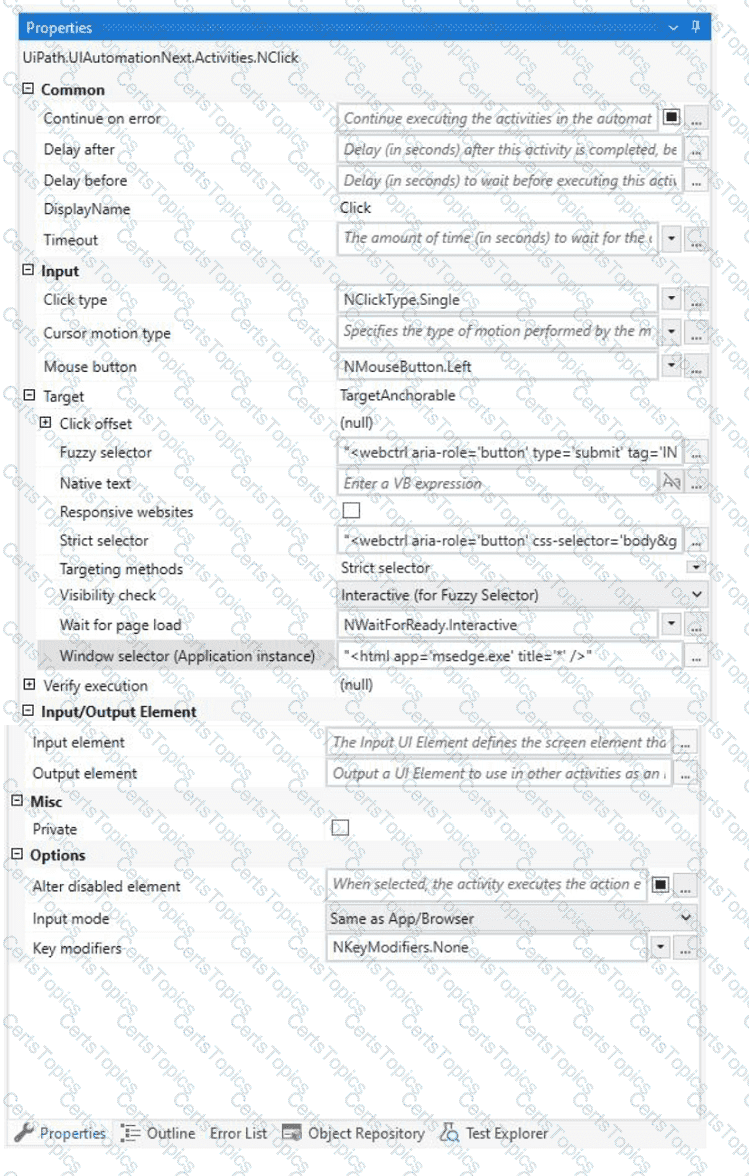Click activity has the following properties:
•ClickType: Single
•MouseButton: Left
•Target.Timeout: 30000 ms (30 seconds)
•Target.WaitForReady: Interactive
The Target.Timeout property specifies the amount of time (in milliseconds) to wait for the activity to run before the SelectorNotFoundException error is thrown1. The default value is 30000 milliseconds (30 seconds)2.
The Target.WaitForReady property determines how long the activity should wait for the target UI element to be ready before performing the action1. The following options are available:
•None: Does not wait for anything except the target UI element to exist before executing the action1.
•Interactive: Waits until only a part of the app is loaded1.
•Complete: Waits for the entire app to be loaded1.
The default value is Interactive2, which means that the activity will wait until the UI element is visible and can be interacted with3.
Therefore, based on these properties, the Click activity will wait for the element indicated by the selector to be loaded and clickable within 30 seconds. If the element is loaded before the timeout, the activity will click it and continue to the next activity. If the element is not loaded within the timeout, the activity will throw an error and stop the execution. The animation on the web page does not affect the Click activity, as long as the target element is loaded and visible. Hence, the correct answer is A. Element is clicked once the element is fully loaded.