You need to implement outbound connectivity for VMScaleSet1. The solution must meet the virtual networking requirements and the business requirements.
Which three actions should you perform in sequence? To answer, move the appropriate actions from the list of actions to the answer area and arrange them in the correct order.
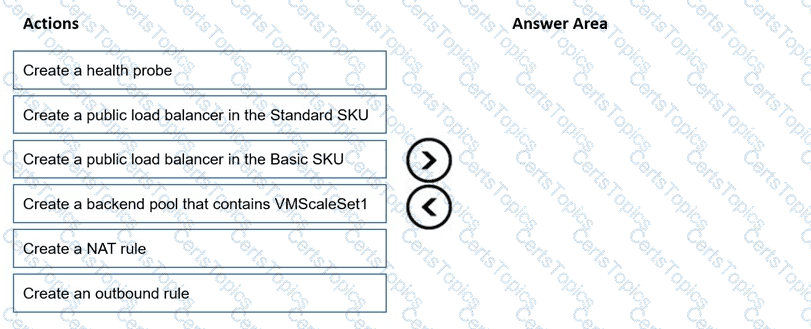
You need to implement name resolution for the cloud.liwareinc.com. The solution must meet the networking requirements.
What should you do? To answer, select the appropriate options in the answer area.
NOTE: Each correct selection is worth one point.
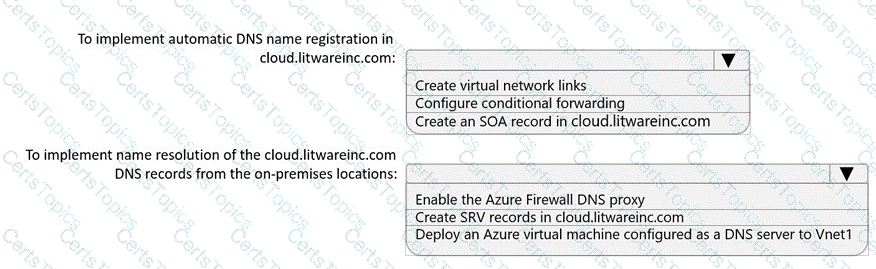
You need to restrict traffic from VMScaleSet1 to VMScaleSet2. The solution must meet the virtual networking requirements.
What is the minimum number of custom NSG rules and NSG assignments required? To answer, select the appropriate options in the answer area.
NOTE: Each correct selection is worth one point.
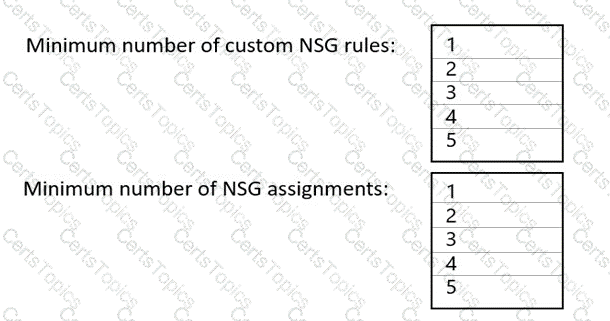
You need to configure the default route in Vnet2 and Vnet3. The solution must meet the virtual networking requirements.
What should you use to configure the default route?