Your company has a Microsoft 365 subscription that uses Microsoft Teams.
The company has a team named Customer Support.
Guest users from outside the company regularly access the Customer Support team.
You need to configure the Guest access settings to meet the following requirements:
Guest users must be able to view only a single application during screen sharing sessions.
Guest users must be prevented from creating channels in Customer Support.
Guest users must be admitted to meetings manually.
Which settings should you configure for each requirement? To answer, drag the appropriate settings to the correct requirements. Each setting may be used once, more than once, or not at all. You may need to drag the split bar between panes or scroll to view content.
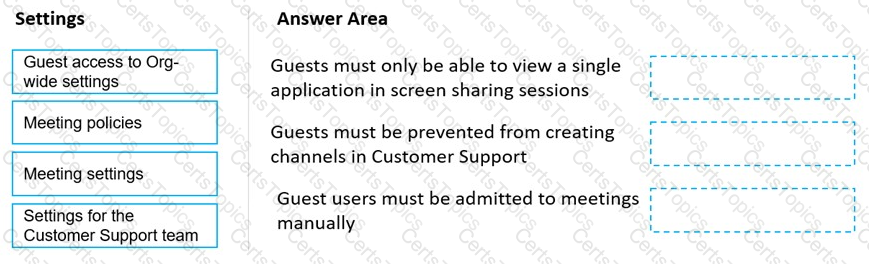
You have a Microsoft 365 subscription that uses Microsoft Teams.
You have the users shown in the following table.
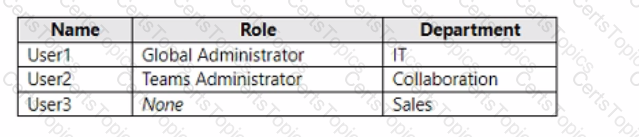
You have the team shown in the following table.
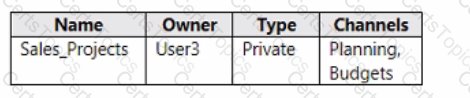
You create a new group naming policy as shown in the following exhibit.
Group naming policy
The Microsoft 365 groups naming policy allows you to add a specific prefix and/or suffix to the group name and alias of any Microsoft 365 group created by users. For example:
Current policy
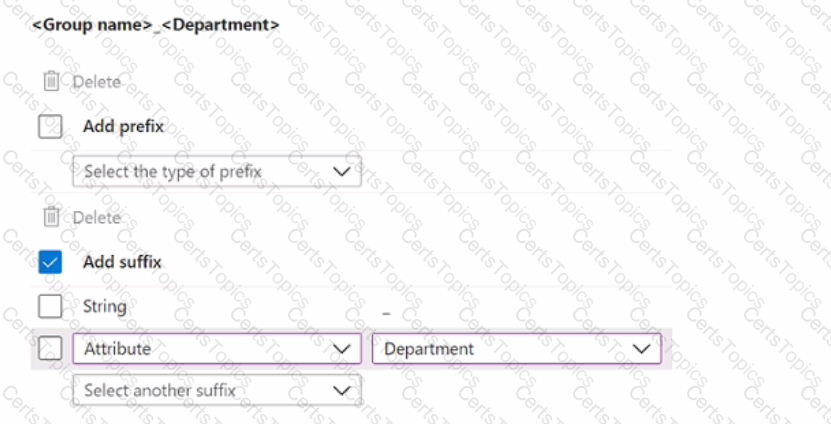
For each of the following statements, select Yes if the statement is true. Otherwise, select No.
NOTE: Each correct selection is worth one point.
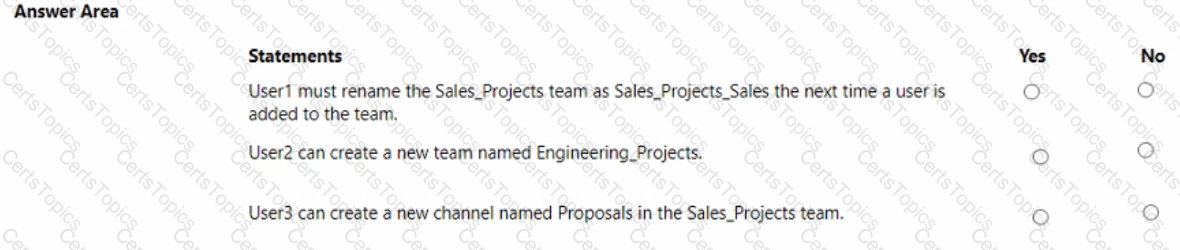
You work as a Microsoft 365 Administrator for your company. All users have Microsoft 365 licenses.
Users frequently collaborate by using private chats in Microsoft Teams.
You need to ensure that a single user is unable to permanently delete private chats.
Which of the following should you configure?
Your company has a Microsoft 365 subscription.
A user invites an external user to join a Microsoft Teams meeting by using a Microsoft Outlook meeting
invitation.
The external user cannot join the meeting.
You need to ensure that all external users can join Microsoft Team meetings.
What should you do from the Microsoft Teams admin center?