Verified By IT Certified Experts
CertsTopics.com Certified Safe Files
Up-To-Date Exam Study Material
99.5% High Success Pass Rate
100% Accurate Answers
Instant Downloads
Exam Questions And Answers PDF
Try Demo Before You Buy






An incident responder is asked to work with the IT department to address patch management issues with the company servers. Which of the following is the BEST source for the incident responder to obtain the CVEs for the latest industry-recognized patches?
Drag and drop the following steps to perform a successful social engineering attack in the correct order, from first (1) to last (6).
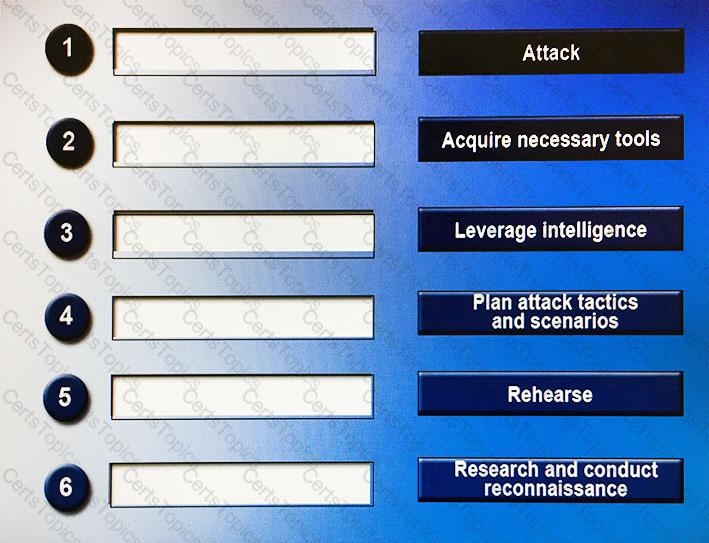
An organization performs regular updates to its network devices to alert and prevent access to streaming media sites by the employees. Each device will send logs and alerts to a centralized server for storage, archive, and analysis. Which of the following BEST describes the system that is correlating the data found in all alerts and logs?