Adobe Related Exams
AD0-E134 Exam







Which query parameter needs to be added and set to true to debug a CQ HTML client library in the AEM author instance?
The following anchor tag is not resolving:
Upon further inspection the developer notices that the link has no .html appended to the end of the URL
What could be a potential fix for the issue?
A)
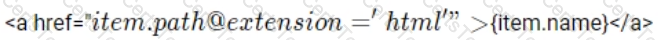
B)
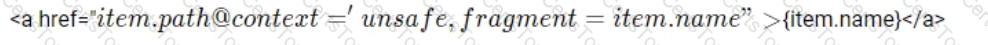
C)
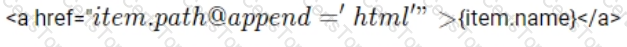
D)
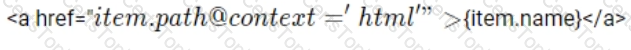
AEM SPA integration provides various design models. In an application the developer chooses to use AEM as a headless CMS without using the SPA Editor SDK framework.
What would be an advantage for this design model?