You need to configure just in time access to meet the technical requirements.
What should you use?
You need to ensure that Admin4 can use SSPR.
Which tool should you use. and which action should you perform? To answer, select the appropriate options m the answer area.
NOTE: Each correct selection is worth one point.
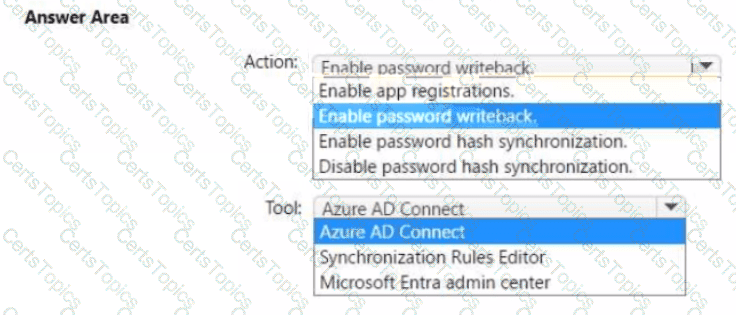
You need to meet the Intune requirements for the Windows 10 devices.
What should you do? To answer, select the appropriate options in the answer area.
NOTE: Each correct selection is worth one point.
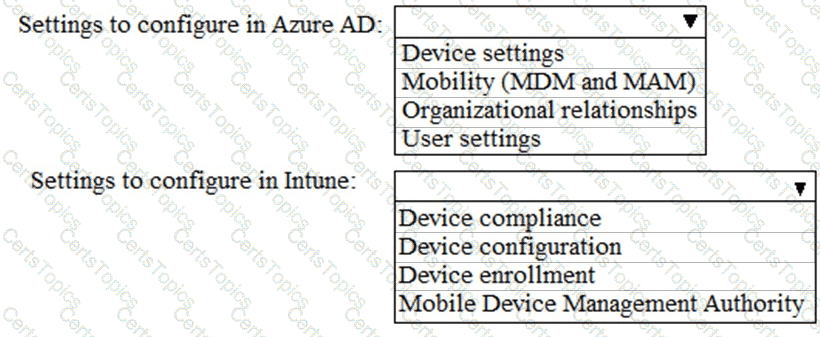
You need to meet the compliance requirements for the Windows 10 devices.
What should you create from the Intune admin center?