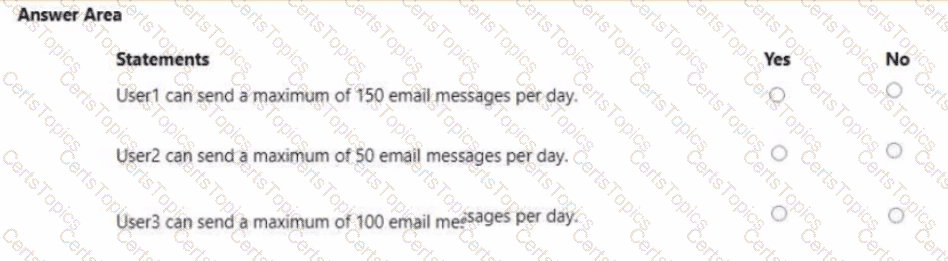Your network contains an on-premises Active Directory domain named contoso.com.
For all user accounts, the Logon Hours settings are configured to prevent sign-ins outside of business hours.
You plan to sync contoso.com to an Azure AD tenant.
You need to recommend a solution to ensure that the logon hour restrictions apply when synced users sign in to Azure AD.
What should you include in the recommendation?
You have a Microsoft 365 E5 subscription that uses Microsoft Defender for Endpoint.
You plan to perform device discovery and authenticated scans of network devices.
You install and register the network scanner on a device named Device1.
What should you do next?
Note: This question is part of a series of questions that present the same scenario. Each question in the series contains a unique solution that might meet the stated goals. Some question sets might have more than one correct solution, while others might not have a correct solution.
After you answer a question in this section, you will NOT be able to return to it. As a result, these questions will not appear in the review screen.
You have a computer that runs Windows 10.
You need to verify which version of Windows 10 is installed.
Solution: At a command prompt, you run the winver.exe command.
Does this meet the goal?
You have a Microsoft 365 E5 subscription that contains the users shown in the following table.
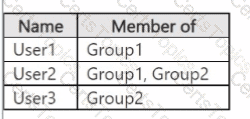
The subscription has the following two anti-spam policies:
• Name: AntiSpam1
• Priority: 0
• Induce these users, groups and domains
o Users: User3
o Groups: Group1
• Exclude these users, groups and domains
o Groups: Group2
• Message limits
o Set a daily message limit 100
• Name: AntiSpam2
• Priority: 1
• Include these users, groups and domains
o Users: User! o Groups: Group2
• Exclude these users, groups and domains
o Users: User3
• Message limits
o Set a daily message limit 50
For each of the following statements, select Yes if the statement is true. Otherwise, select No.
NOTE: Each correct selection is worth one point.