You have a Microsoft 365 subscription that includes Microsoft Intune. The subscription contains Windows 11 devices enrolled in Intune. The subscription contains three groups named Department Department2. and Department3.
You need to deploy Microsoft 365 Apps to the Windows 11 devices. The solution must meet the following requirements:
• Users in Department1 and Department2 must receive the full Microsoft 365 Apps suite, including Microsoft Project and Visio.
• Users in Department3 must receive the full Microsoft 365 Apps suite, including Microsoft Project, but without Visio.
• All other users must receive the full Microsoft 365 Apps suite without Microsoft Project or Visio.
What is the minimum number of deployments you should create?
You have an Azure Active Directory (Azure AD) tenant named contoso.com that contains the devices shown in the following table.
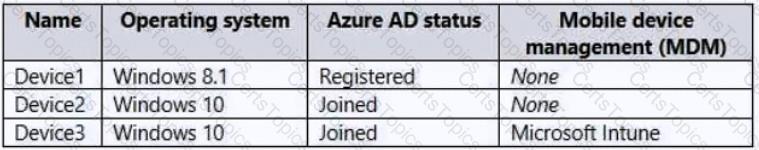
Contoso.com contains the Azure Active Directory groups shown in the following table.
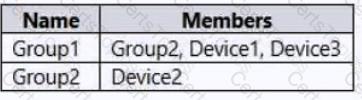
You add a Windows Autopilot deployment profile. The profile is configured as shown in the following exhibit.
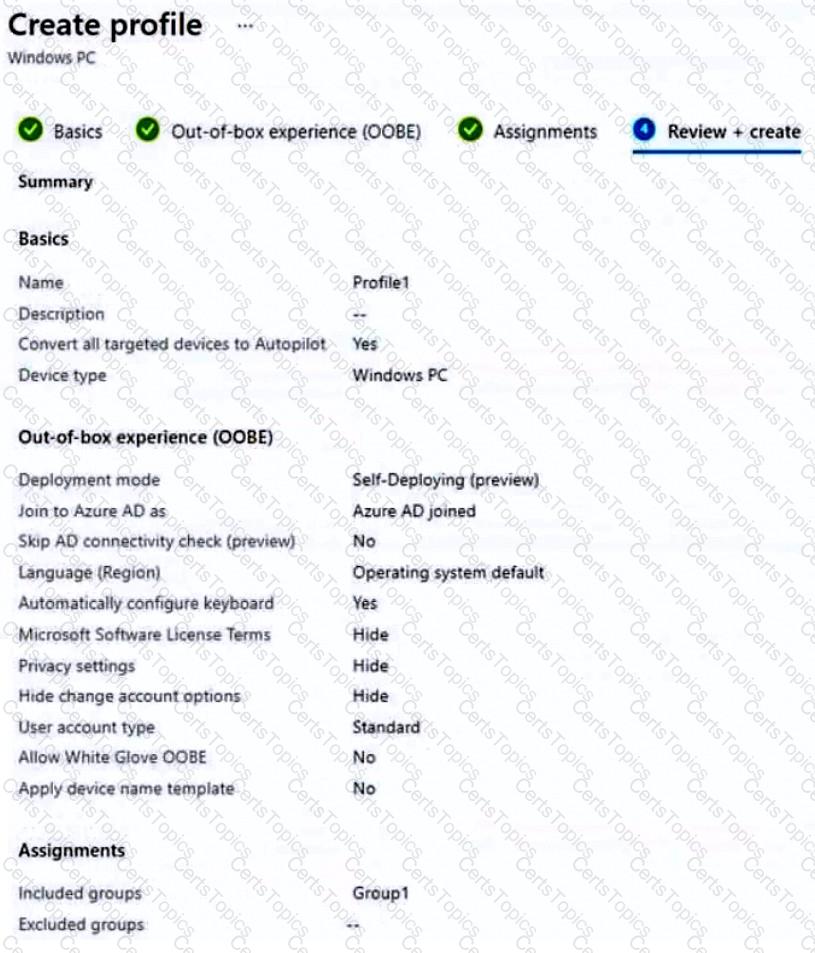
For each of the following statements, select Yes if the statement is true. Otherwise, select No.
NOTE: Each correct selection is worth one point.
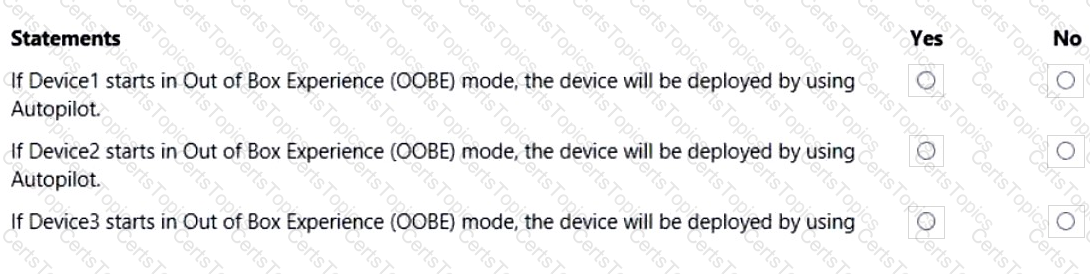
You have a Microsoft 365 E5 subscription that contains 10 Android Enterprise devices. Each device has a corporate-owned work profile and is enrolled in Microsoft Intune.
You need to configure the devices to run a single app in kiosk mode.
Which Configuration settings should you modify in the device restrictions profile?
You manage 1.000 devices by using Microsoft Intune. You review the Device compliance trends report. For how long will the report display trend data?