You implement Boundary1 based on the planned changes.
Which devices have a network boundary of 192.168.1.0/24 applied?
You implement the planned changes for Connection1 and Connection2
How many VPN connections will there be for User1 when the user signs in to Device 1 and Devke2? To answer select the appropriate options in the answer area.
NOTE; Each correct selection is worth one point.

Which user can enroll Device6 in Intune?
For each of the following statements, select Yes if the statement is true. Otherwise, select No. NOTE: Each correct selection is worth one point.
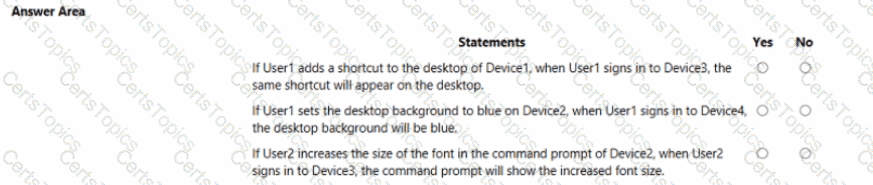
You need to ensure that computer objects can be created as part of the Windows Autopilot deployment. The solution must meet the technical requirements.
To what should you grant the right to create the computer objects?
For each of the following statements, select Yes if the statement is true. Otherwise, select No.
NOTE: Each correct selection is worth one point.
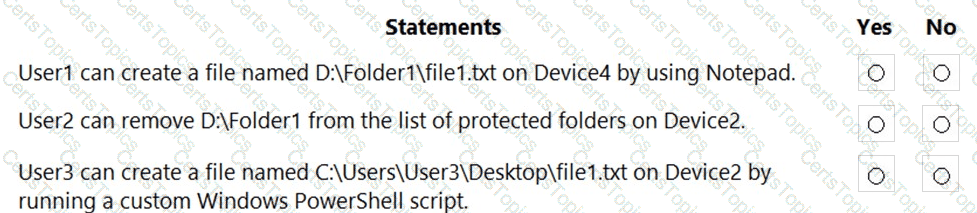
For each of the following statements, select Yes if the statement is true. Otherwise, select No.
NOTE: Each correct selection is worth one point.
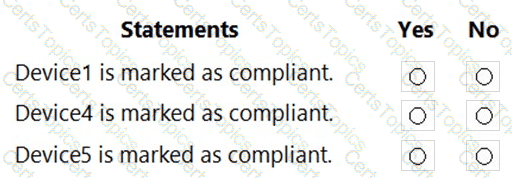
User1 and User2 plan to use Sync your settings.
On which devices can the users use Sync your settings? To answer, select the appropriate options in the answer area.
NOTE: Each correct selection is worth one point.
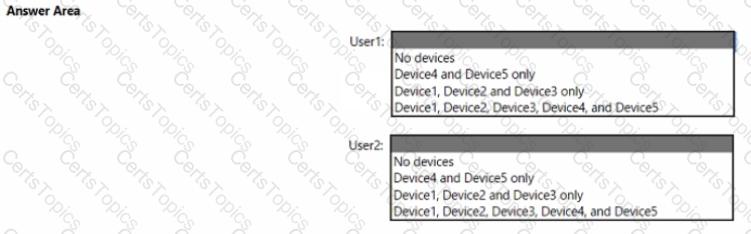
Which users can purchase and assign App1?
You need to meet the device management requirements for the developers.
What should you implement?
You need to resolve the performance issues in the Los Angeles office.
How should you configure the update settings? To answer, select the appropriate options in the answer area.
NOTE: Each correct selection is worth one point.
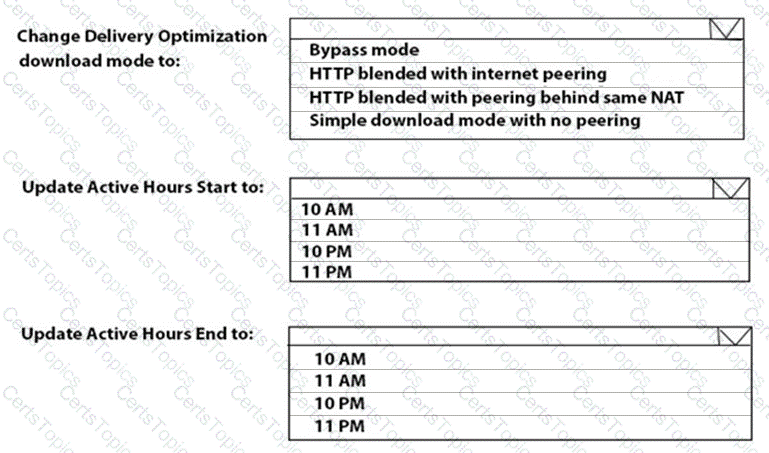
You need to meet the OOBE requirements for Windows AutoPilot.
Which two settings should you configure from the Azure Active Directory blade? To answer, select the appropriate settings in the answer area.
NOTE: Each correct selection is worth one point.
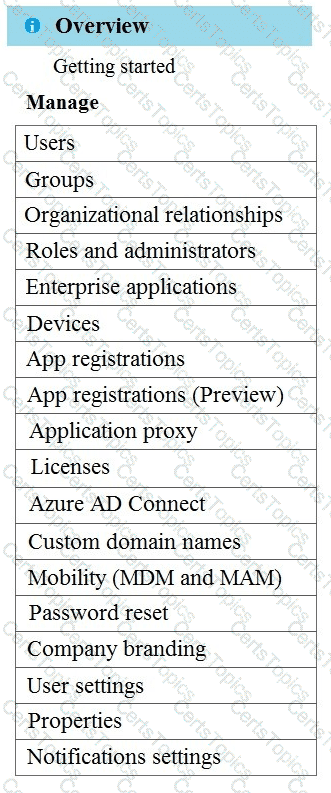
What should you use to meet the technical requirements for Azure DevOps?
What should you configure to meet the technical requirements for the Azure AD-joined computers?
You need to meet the technical requirements for Windows AutoPilot.
Which two settings should you configure from the Azure Active Directory blade? To answer, select the appropriate settings in the answer area.
NOTE: Each correct selection is worth one point.
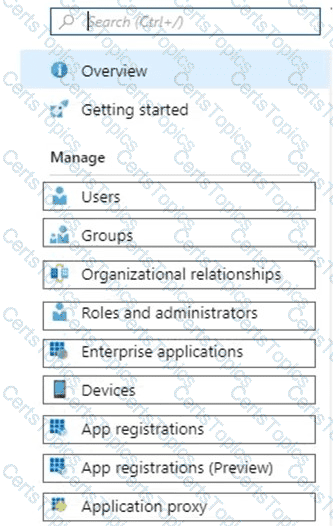
What should you upgrade before you can configure the environment to support co-management?
You need to recommend a solution to meet the device management requirements.
What should you include in the recommendation? To answer, select the appropriate options in the answer area.
NOTE: Each correct selection is worth one point.
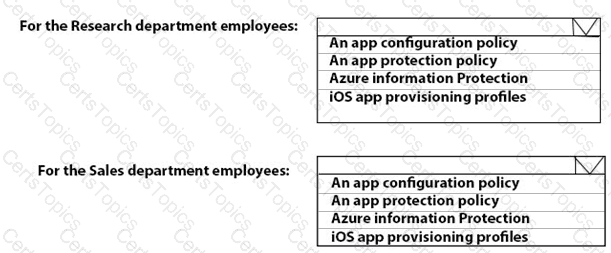
You need to capture the required information for the sales department computers to meet the technical
requirements.
Which Windows PowerShell command should you run first?
Your network contains an Active Directory domain. The domain contains 10 computers that run Windows 10. Users in the finance department use the computers.
You have a computer named Computer1 that runs Windows 10.
From Computer1, you plan to run a script that executes Windows PowerShell commands on the finance department computers.
You need to ensure that you can run the PowerShell commands on the finance department computers from Computer.
What should you do on the finance department computers?
You have a Microsoft 365 E5 subscription.
You need to create a dynamic device group that will contain any device that has the word Marketing in its name. Which device membership rule should you use?
You have an Azure AD tenant named contoso.com that contains the devices shown in the following table.
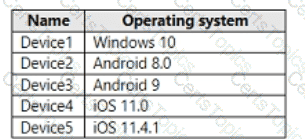
AH devices contain an app named App1 and are enrolled in Microsoft Intune.
You need to prevent users from copying data from App1 and pasting the data into other apps.
Which type of policy and how many policies should you create in Intune? To answer, select the appropriate options in the answer area.
NOTE: Each correct selection is worth one point.

You have a Microsoft 365 ES subscription that uses Microsoft Intune.
Devices are enrolled in Intune as shown in the following table.
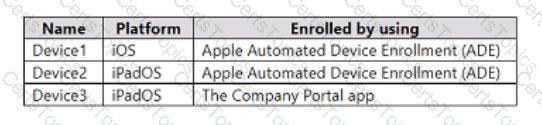
The devices are the members of groups as shown in the following table.
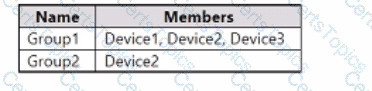
You create an JOS/iPadOS update profile as shown in the following exhibit.
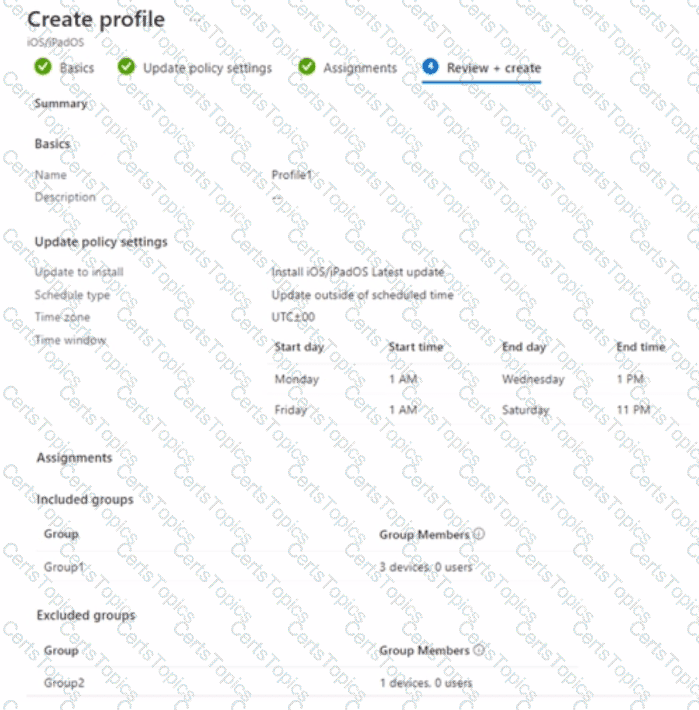
For each of the following statements, select Yes if the statement is true. Otherwise, select No.
NOTE: Each correct selection is worth one point.
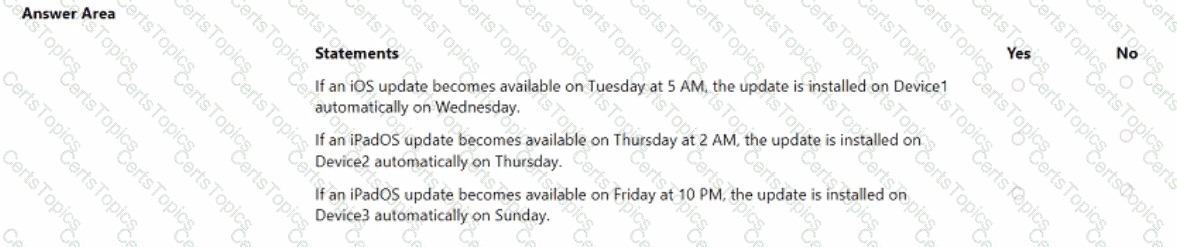
Your on-premises network contains an Active Directory domain named contoso.com. The domain contains a user account named Admin1 and the resources shown in the following table.
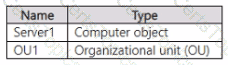
You have a Microsoft 365 E5 subscription.
You have a Microsoft Entra tenant that syncs with contoso.com.
Admin! plans to use Windows Autopilot to deploy 10X3 Windows 11 devices. The deployment must meet the following requirements:
• The devices must be Microsoft Entra hybrid joined during the deployment.
• Computer objects must be created in 0U1.
You need to configure Server1 and Active Directory delegation to support the deployment.
How should you configure Server1, and on which resource should you configure delegated permissions? To answer, select the appropriate options in the answer area.
NOTE: Each correct selection is worth one point.
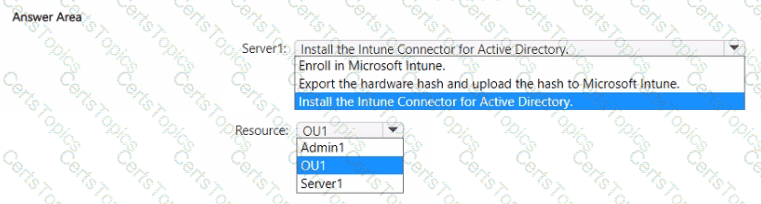
Your company has an Azure AD tenant named contoso.com that contains several Windows 10 devices.
When you join new Windows 10 devices to contoso.com, users are prompted to set up a four-digit pin.
You need to ensure that the users are prompted to set up a six-digit pin when they join the Windows 10 devices to contoso.com.
Solution: From the Microsoft Entra admin center, you modify the User settings and the Device settings.
Does this meet the goal?
Your company has a Remote Desktop Gateway (RD Gateway).
You have a server named Server1 that is accessible by using Remote Desktop Services (RDS) through the RD Gateway.
You need to configure a Remote Desktop connection to connect through the gateway.
Which setting should you configure?
You need to meet the technical requirements for the LEG department computers.
Which three actions should you perform in sequence? To answer, move the appropriate actions from the list of actions to the answer area and arrange them in the correct order.
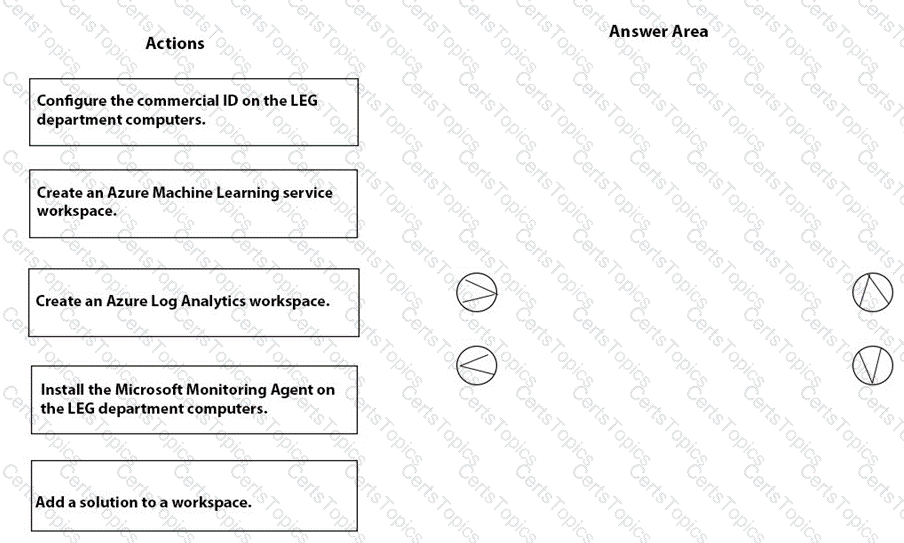
You need to meet the technical requirements for the new HR department computers.
How should you configure the provisioning package? To answer, select the appropriate options in the answer area.
NOTE: Each correct selection is worth one point.
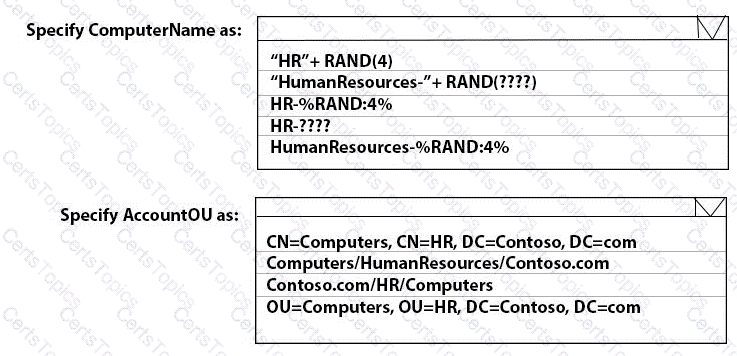
You need to prepare for the deployment of the Phoenix office computers.
What should you do first?
You need to meet the requirements for the MKG department users.
What should you do?
You need a new conditional access policy that has an assignment for Office 365 Exchange Online.
You need to configure the policy to meet the technical requirements for Group4.
Which two settings should you configure in the policy? To answer, select the appropriate settings in the answer area.
NOTE: Each correct selection is worth one point.
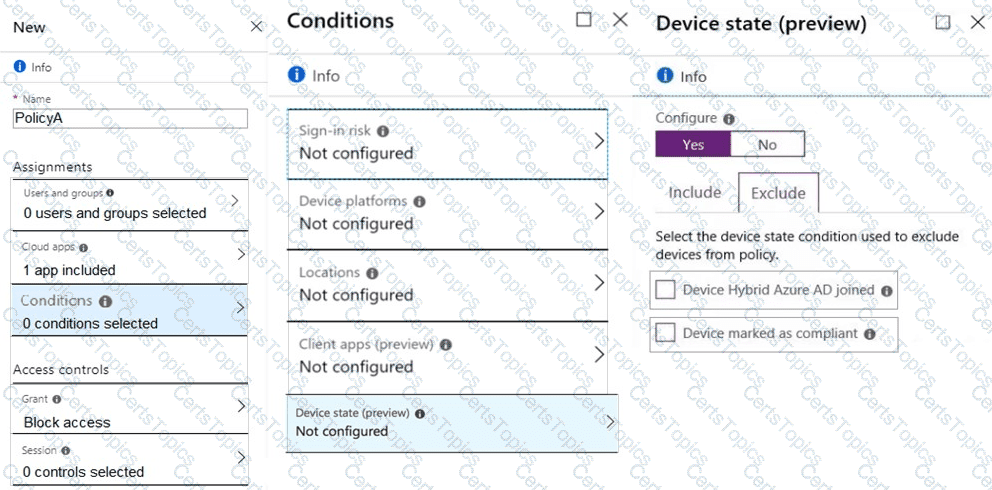
You are evaluating which devices are compliant.
For each of the following statements, select Yes if the statement is true. Otherwise, select No.
NOTE: Each correct selection is worth one point.
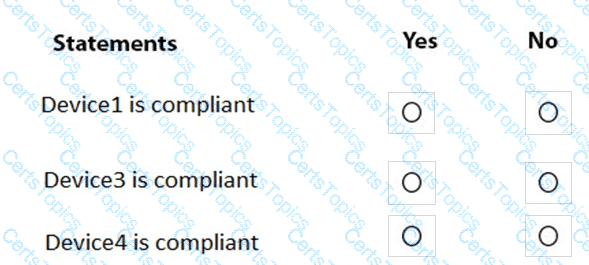
What is the maximum number of devices that User1 and User2 can enroll in Intune? To answer, select the appropriate options in the answer area.
NOTE: Each correct selection is worth one point.
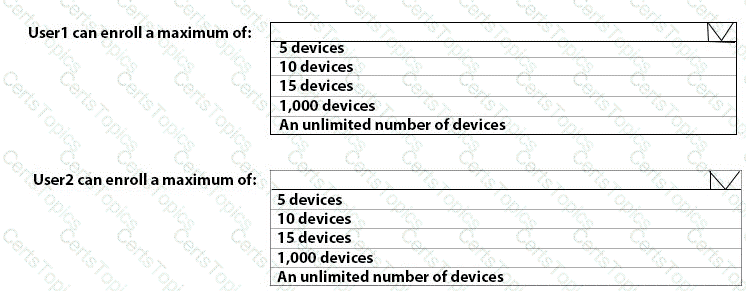
To which devices do Policy1 and Policy2 apply? To answer, select the appropriate options in the answer area.
NOTE: Each correct selection is worth one point.
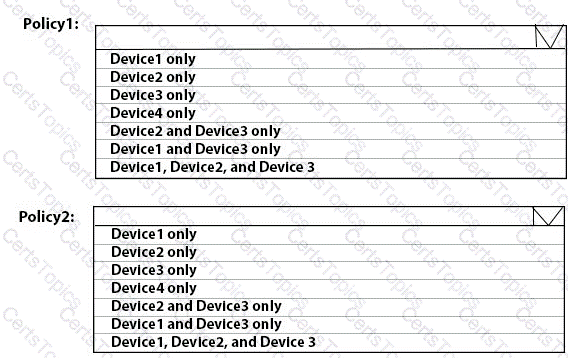
You need to meet the technical requirements for the iOS devices.
Which object should you create in Intune?
You need to prepare for the deployment of the Phoenix office computers.
What should you do first?
You need to meet the technical requirements for the IT department.
What should you do first?