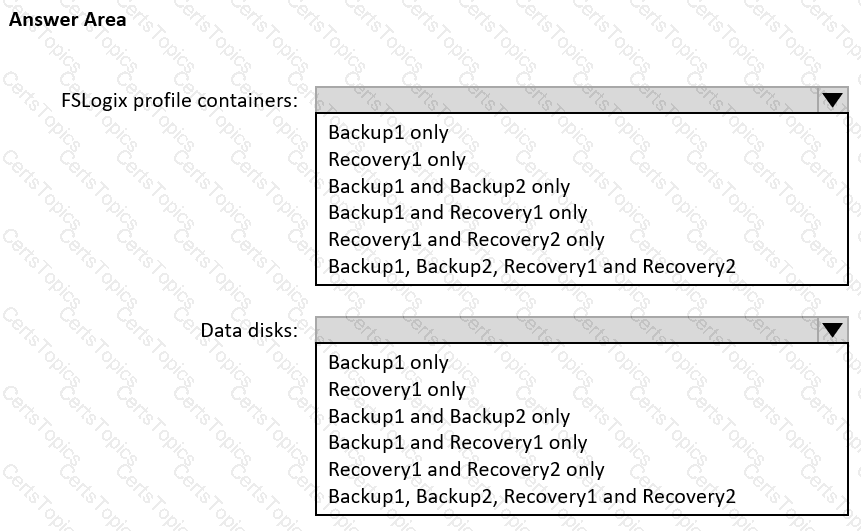You have an Azure subscription that contains a virtual network named VNet1. a storage account named storage1, and five Azure Virtual Desktop session hosts. VNet1 and storage1 ate in the East US Azure region. The session hosts are connected to VNet1.
In storage1. you create an Azure File share named share1.
You need to ensure that the session hosts connect to share1 by using the Microsoft backbone network.
Solution: You configure network peering for VNet1.
Does this meet the goal?
You plan to deploy Azure Virtual Desktop.
You are deploying Storage Spaces Direct to a cluster that will store FSLogix profile containers. The cluster will NOT use Cloud witness.
What is the minimum number of virtual machines required for the cluster?
You have an Azure Virtual Desktop session host named Host1.
You need to check the status of Microsoft Defender Antivirus on Host1.
Which PowerShell cmdlet should you run?
You have an Azure Virtual Desktop deployment that contains the resources shown in the following table.
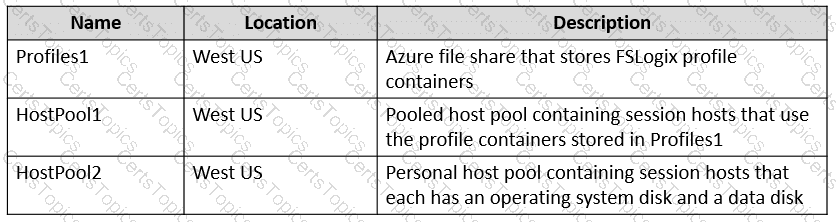
You create the resources shown in the following table.
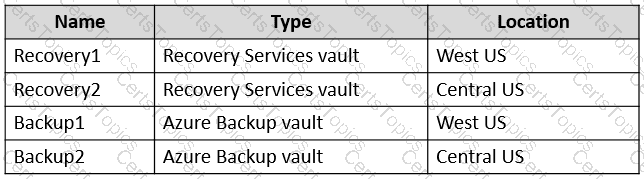
You need to meet following requirements:
• Back up the FSLogix profile containers used by HostPool1.
• Backup the data disks in HostPool2.
To which resources can you back up the profile containers and the data disks? To answer, select the appropriate options in the answer area.
NOTE: Each correct selection is worth one point.