You have an Azure subscription named Sub1 and a Microsoft 365 E5 subscription.
The tenant contains user accounts for all internal users and users from a partner company named Fabrikam, Inc. Each internal user is assigned a Microsoft 365 E5 license. The users at Fabrikam are not assigned any licenses.
Sub1 has an Azure Virtual Desktop deployment that contains a host pool named Pool1. Pool1 contains a RemoteApp named Appl.
You need to configure access to App1. The solution must meet the following requirements:
• The Fabrikam users must be licensed by using Per-user access pricing.
• App1 must be accessible to all the internal and Fabrikam users.
• Costs must be minimized.
What should you do first?
You have an Azure subscription.
You need to deploy an Azure Virtual Desktop host pool that will contain 20 Windows 11 session hosts. The solution must meet the following requirements:
• Each session host must have a Windows client license applied.
• Administrative effort must be minimized.
What should you use to deploy the session hosts?
You have a Azure Virtual Desktop deployment that contains multiple host pools.
You need to create a PowerShell script to sign users out of a specific session host before you perform a maintenance task.
Which PowerShell module should you load in the script?
You have an Azure Virtual Desktop deployment that contains the resources shown in the following table.
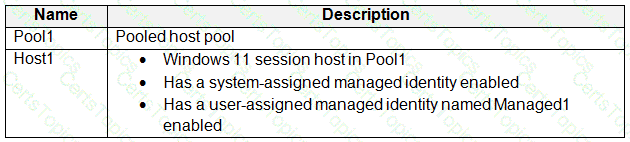
You plan to enable Start VM on connect for Pool1.
You create a custom Azure role named Role1 that has sufficient permissions to start virtual machines on demand.
You need to ensure that the session hosts in Pool1 can start on demand.
To which service principal should you assign Role1?