You need to delegate the creation of RG2 and the management of permissions for RG1. Which users can perform each task? To answer select the appropriate options in the answer area. NOTE: Each correct selection is worth one point
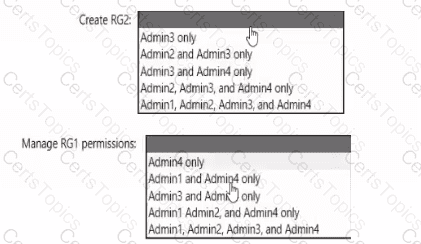
You plan to configure Azure Disk Encryption for VM4. Which key vault can you use to store the encryption key?
You have an Azure subscription that contains a user named UseR1. You need to ensure that UseR1 can perform the following tasks:
• Create groups.
• Create access reviews for role-assignable groups.
• Assign Azure AD roles to groups.
The solution must use the principle of least privilege. Which role should you assign to User1?
You have an Azure subscription that contains a storage account and an Azure web app named App1.
App1 connects to an Azure Cosmos DB database named Cosmos1 that uses a private endpoint named Endpoint1. Endpoint1 has the default settings.
You need to validate the name resolution to Cosmos1.
Which DNS zone should you use?