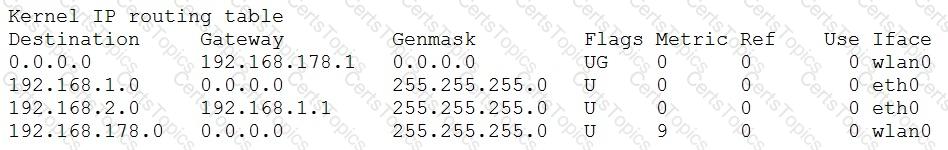The routing table shows how the kernel will route packets to different destinations based on the destination IP address, the gateway, the netmask, the flags, the metric, and the interface. The kernel will try to find the most specific route that matches the destination IP address, which means the route with the longest netmask. If there are multiple routes with the same netmask, the kernel will use the route with the lowest metric. If there is no matching route, the kernel will use the default route, which is the route with the destination 0.0.0.0.
In this case, the destination IP address is 192.168.2.150, which belongs to the network 192.168.2.0/24. The routing table has a specific route for this network, which is the second entry. The gateway for this route is 0.0.0.0, which means that the packet will be directly transmitted on the interface eth0, without passing through any router. The netmask for this route is 255.255.255.0, which means that the network has 256 possible hosts. The flags for this route are U, which means that the route is up, and G, which means that the route is to a gateway. The metric for this route is 0, which means that it has the highest priority. Therefore, the kernel will use this route to handle the outgoing packet to the destination 192.168.2.150.
References:
How To Display Routing Table In Linux - RootUsers
route command in Linux with Examples - GeeksforGeeks
Understand the basics of Linux routing | TechRepublic