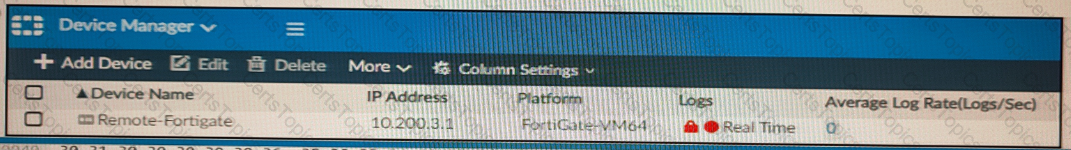Fortinet Related Exams
NSE5_FAZ-7.0 Exam



A rogue administrator was accessing FortiAnalyzer without permission, and you are tasked to see what activity was performed by that rogue administrator on FortiAnalyzer.
What can you do on FortiAnalyzer to accomplish this?
On FortiAnalyzer, what is a wildcard administrator account?
Refer to the exhibit.
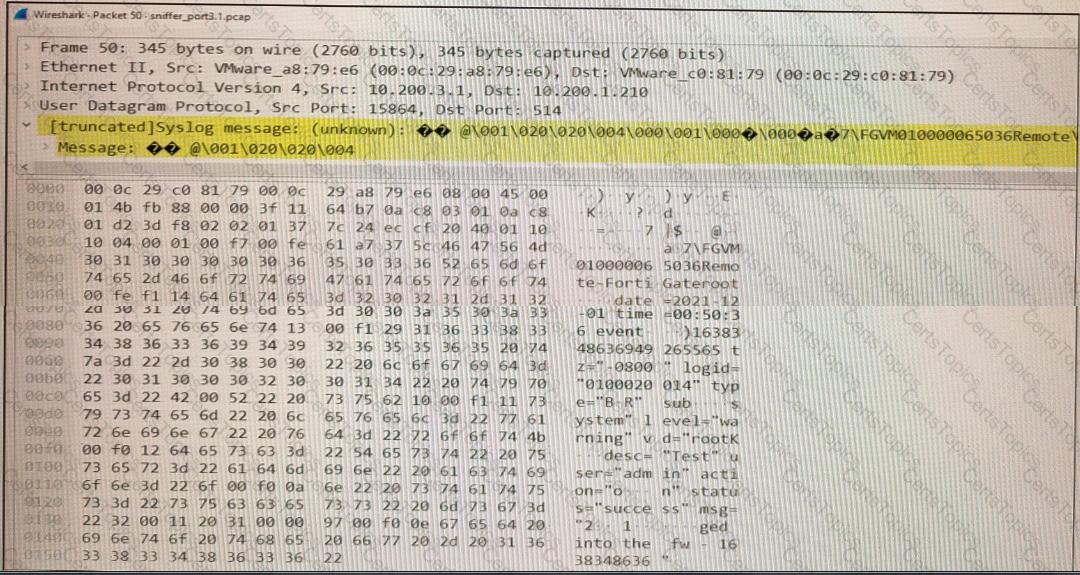
Which image corresponds to the packet capture shown in the exhibit?
A)
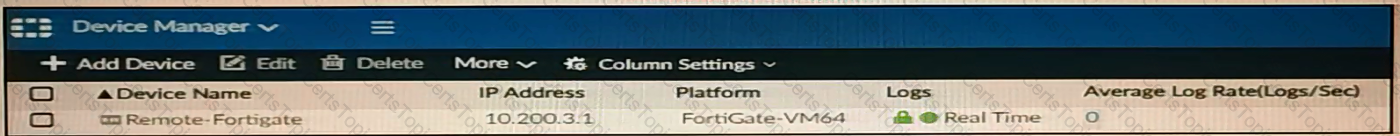
B)
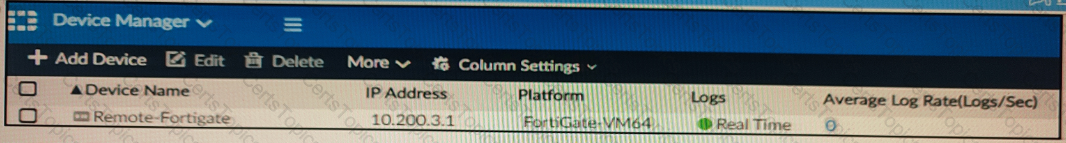
C)
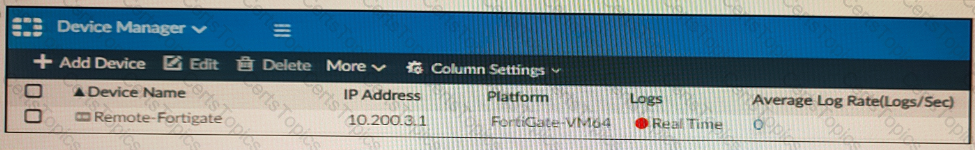
D)