Fortinet Related Exams
FCSS_NST_SE-7.4 Exam







Which authentication option can you not configure under config user radius on FortiOS?
Refer to the exhibits.

An administrator Is expecting to receive advertised route 8.8.8.8/32 from FGT-A. On FGT-B, they confirm that the route is being advertised and received, however, the route is not being injected into the routing table. What is the most likely cause of this issue?
Refer to the exhibit, which shows partial outputs from two routing debug commands.
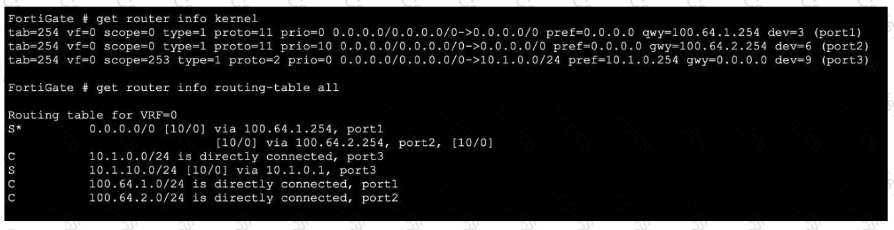
Which change must an administrator make on FortiGate to route web traffic from internal users to the internet, using ECMP?