F5 Related Exams
303 Exam


Tell us if you are interested in buying 303 Exam Questions and Practice Tests. For a limited set of exams we produce products on demand basis only. If you are willing to avail this product enter your email below to get notified when the product becomes available.


An LTM Specialist has a OneConnect profile and HTTP profile configured on a virtual server to load balance an HTTP application.
The following HTTP headers are seen in a network trace when a client connects to the virtual server:
Clientside:
GET / HTTP/1.1
Host: 192.168.136.100
User-Agent: Mozilla/5.0
Accept: text/html,application/xhtml+xml,application/xml;q=0.9,*/*;q=0.8
Accept-EncodinG. gzip, deflate
Connection: keep-alive
Serverside:
HTTP/1.1 200 OK
DatE. 5 Jun 1989 17:06:55 GMT
Server: Apache/2.2.14 (Ubuntu)
Vary: Accept-Encoding
Content-EncodinG. gzip
Content-LengtH. 3729
X-Cnection: close
Content-TypE. text/html
The LTM Specialist notices the OneConnect feature is working incorrectly.
Why is OneConnect functioning incorrectly?
The owner of a web application asks the 8IG-IP Administrator to change the port that the BIG-IP device sends traffic to. This change must be made for each member in the server pool named app_pool for their Virtual Server named app_vs. In which area of the BIG-IP Configuration Utility should the BIG-P Administrator make this change?
An SSL application is being migrated to the LTM device. Both encrypted and unencrypted traffic are accepted by the server. The virtual server configuration is as follows:
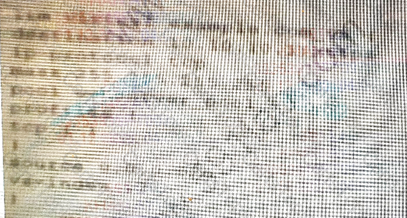
Which LTM device profile should be used on the LTM device to reduce the CPU load on the current.