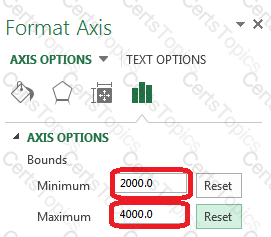Explanation: Step 1 (filter on the C column): Click somewhere in B4:I299 area such as in cell C4, click on the Data tab, and then the Filter button.
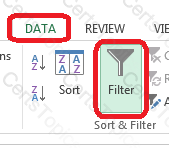
Step 2:Click on the Name header in column C, deselect Select all, select Stratsmaa, and click OK.
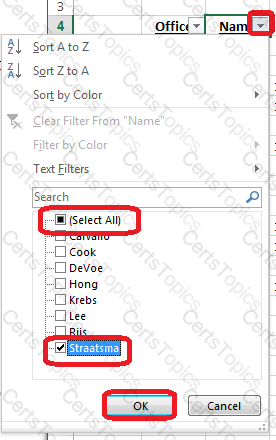
Step 3: Select cells D4 to D299 (D column – the date column), then hold CTRL key and select cells H4:I299 (H and I columns, the duration and charge columns).
Step 4: Click the Insert tab, click the Insert Combo chart button, and select Clustered Column – Line on Secondary axis.
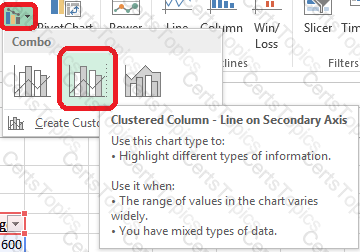
Step 5 (to move the chart to a separate new worksheet): Right-Click the diagram, and select Move Chart from the Context menu.
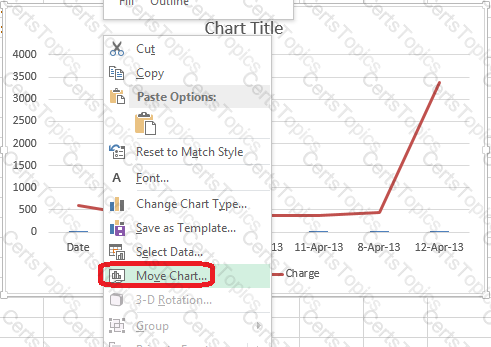
Step 6: In the Move Chart dialog box select New Sheet, type the name: Straatsma_Chart, and click OK.
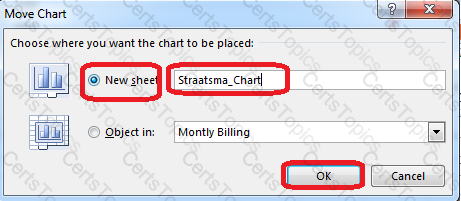
Step7 (Primary Axis Bounds):Click on the Diagram, select the Format tab, in the Charts Element box select Vertical (Value) Axis.
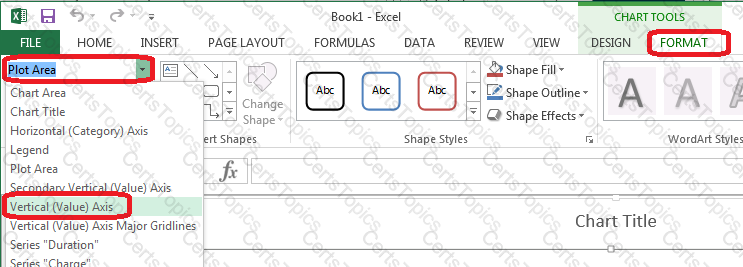
Step8:Click the Format Selection button, and change the AXIS options Bounds Minimum to 0.0 and maximum to 8.0.
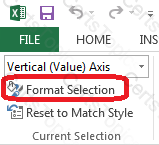
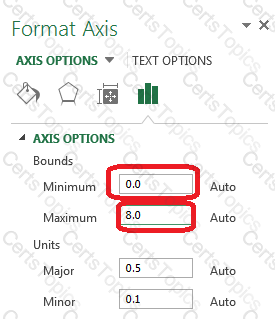
Step 9 (Secondary Axis Bounds): Click on the Diagram, select the Format tab, in the Charts Element box select Vertical (Value) Axis, and click Format Selection.
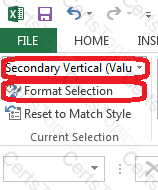
Step 10: Change theMinimum and Maximumboundaries to2000 and 4000 respectively.