Scenario
Antonio recently bought his iPhone 14 Pro Max. It's taking over an hour to charge the device to 50% using his 5W USB power adapter that came with his previous iPhone.
Why can't Antonio fast charge his iPhone?
Scenario
You have an iPhone and iPad device. You bought five new App Store apps on your iPhone. but you also want to use these apps on your iPad.
How can you configure your iPad to automatically download and install the App Store apps you bought on your iPhone?
What enables applications to be run on Apple silicon macs that were originally built for intel based macs?
Which folders normally appear at the root level of the storage volume in the Finder on a Mac?
You are using Apple Configurator for Mac to restore an iPad backup and notice that the restore process is taking longer than you expect. Which menu option should you choose to see current activity in Apple Configurator?
Match the macOS library resources listed on the left to the descriptions on the right by dragging responses to the correct target areas. Responses may be used once, more than once, or not at all.
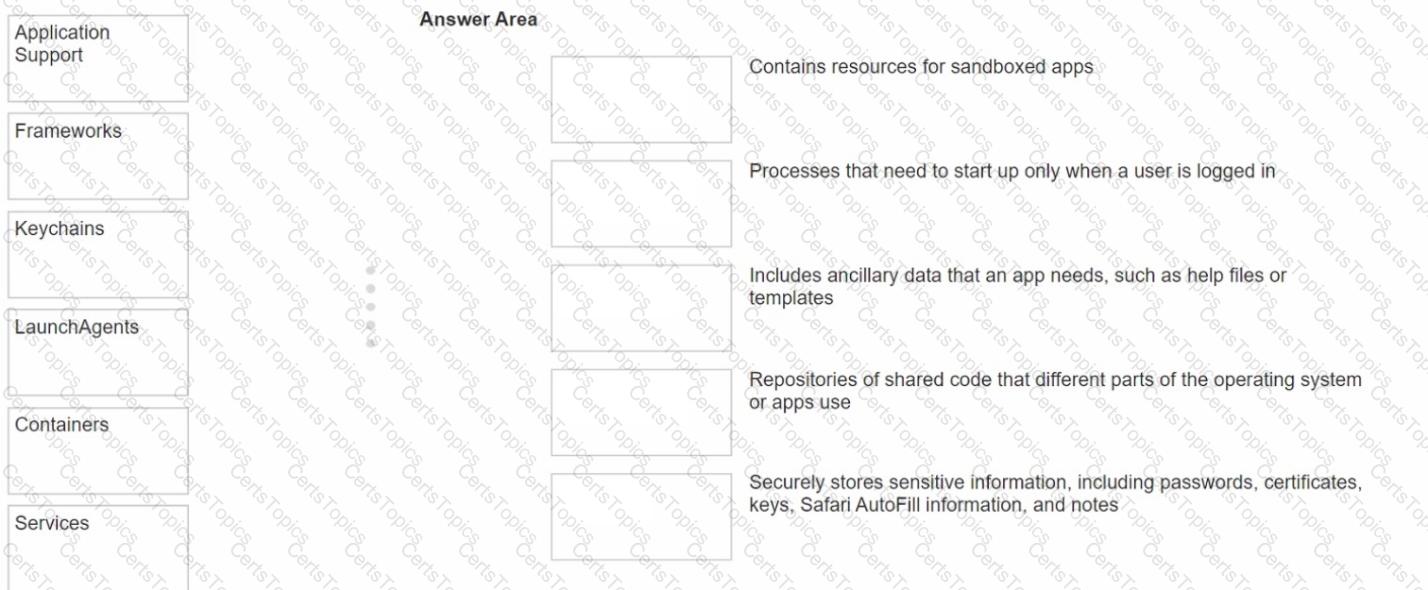
After Krista installed some new apps, her Mac became slow and unresponsive. She asks if you can help resolve the issue. Which resource should you use to examine processes running on Krista's Mac and check how they're affecting its performance?
What happens when you restore a Mac with Apple silicon with Apple Configurator?
Which iPadOS feature should you configure to hide your personal email in the Mail app while you're at work?
Where do you go to tell if an iPad has an MGM solution installed?
What MUST you do before you reach the macOS Recovery options when your Mac with Apple silicon has FileVault or Activation Lock turned on?
What is the feature on iPhone called where you can convert your physical SIM card to an eSIM?
Select two responses.
Which two ways can you use to reset a FileVault password on a Mac?
How can you control who can discover your iPhone or iPad when it's within AirDrop range?
You want to protect your Mac from unwanted contacts from other computers.
Which action should you take to protect your Mac while it's connected to the internet?
Select Four.
Which iPads is the Apple Pencil 1st gen compatible with?
Use this image to answer the question.
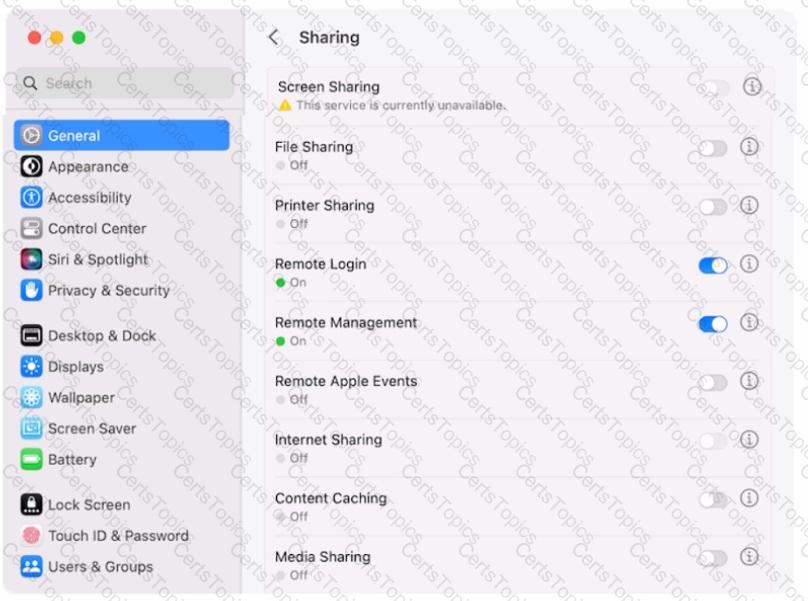
Why is the screen sharing service disabled with the message "This service is currently unavailable"?
Scenario
You would like to access files stored in iCIoud Drive on your Windows PC at work.
What should you do to access these files on your PC?
Where can you enable the FileVault key on MacOS?
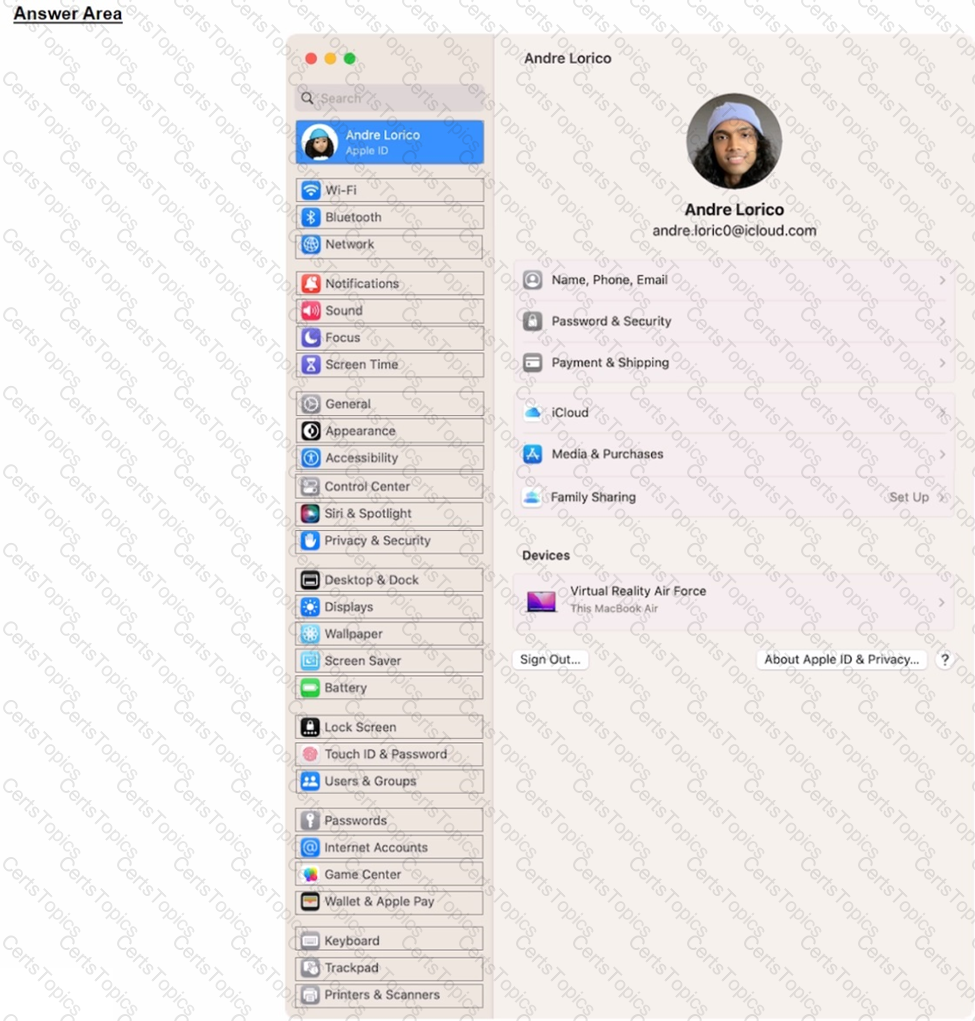
What should you use to troubleshoot macOS installation issues?
Select the setting in the sidebar that you should use to turn on FileVault.
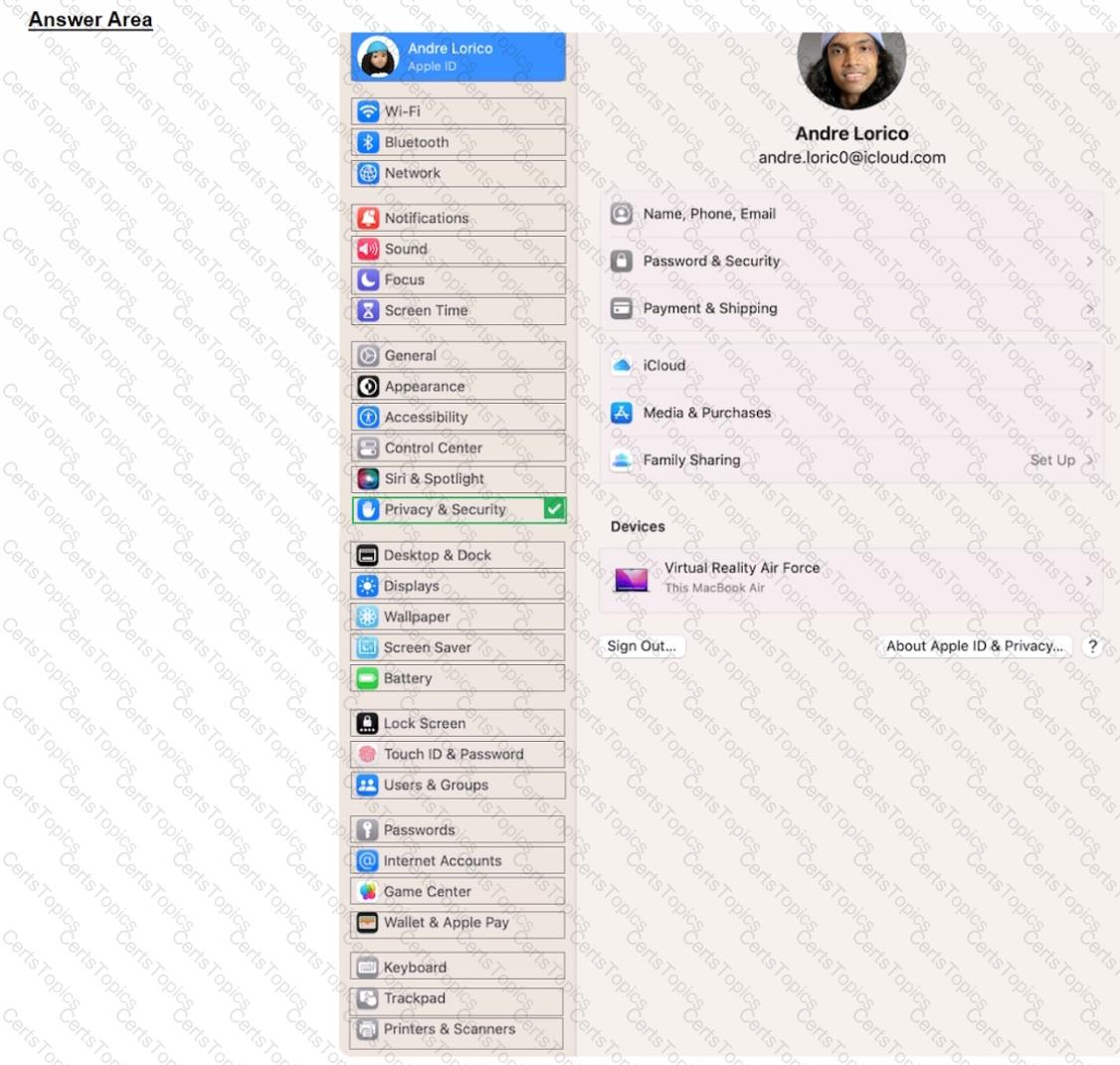
How can you use AirPlay to share content exclusively with a specific individual from your Apple iPhone and Mac?
Which tool should you use first to troubleshoot Mail connectivity issues in macOS?
Which four storage formats can the Files app read and write to on iPhone and iPad devices?
Where can you add a VPN configuration in macOS?
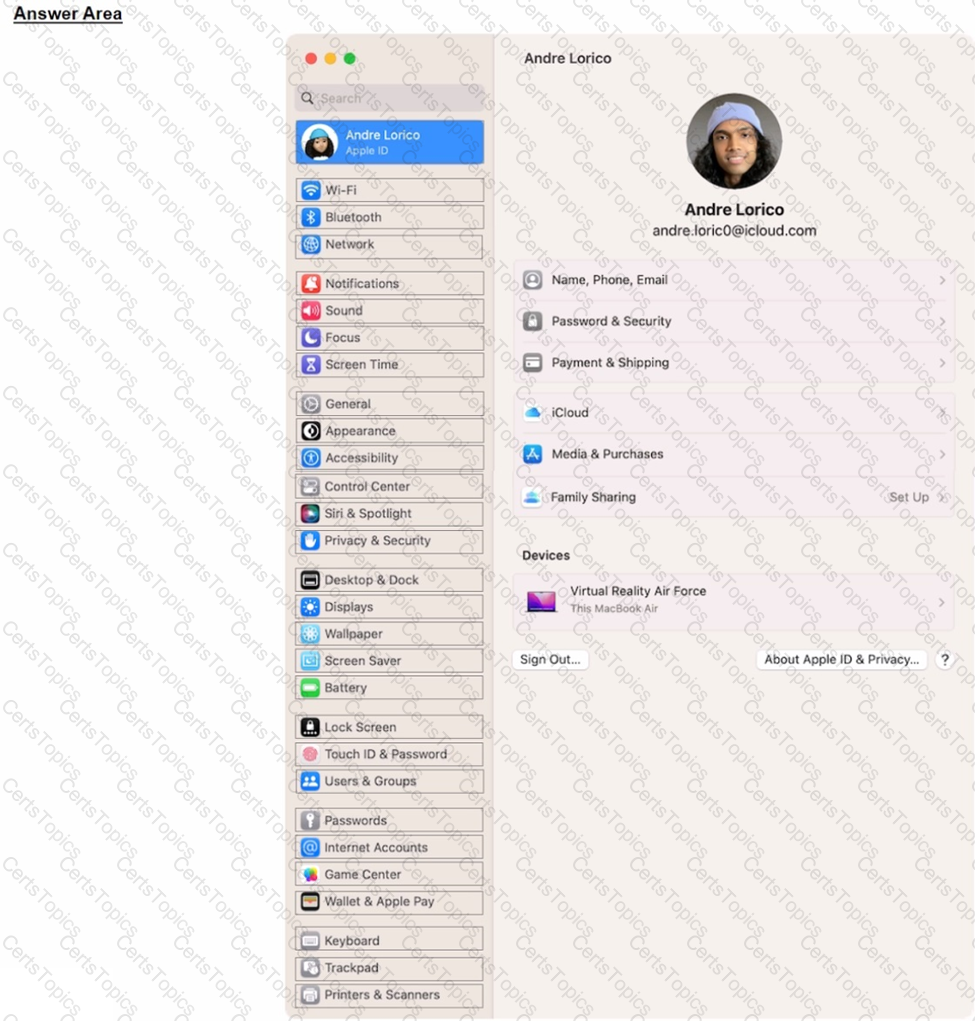
Which device can you use to unlock your Mac computer's screen saver and approve authentication requests from macOS and other apps?
Which VPN protocols can you manually configure in macOS System Settings?
Which macOS feature allows you to use your iPhone as a webcam?
Which of the following IP address suggests there may be a problem with DHCP?
Scenario
You're trying to connect a podcasting microphone to your MacBook Air. You're using the Apple USB-C Digital AV Multiport Adapter connected to a standard USB A to B cable that connects to the microphone. You open Sound in System Settings and click the input tab. but the microphone doesn't appear in the sound input device list.
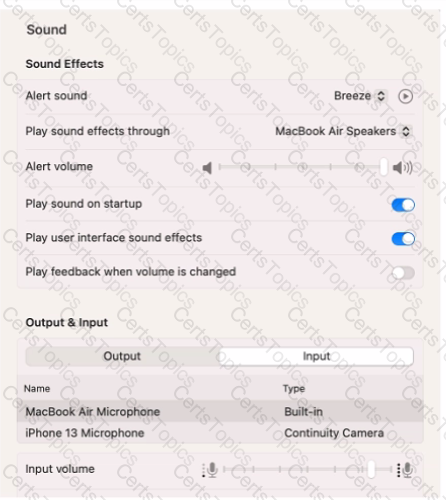
What should you use to verify that your Mac has successfully connected to the microphone?
Which Apple program should you join if you're in charge of testing your organization's infrastructure and its ability to work with the Apple software before public release?
What does Find My use to locate lost or missing devices?
Where in Recovery app > Recovery Log can you set the view to display only error messages?
A supervised iPad is reported missing. The user was signed into their Managed Apple Account. What should you do to secure organizational data?
Which wireless authentication method allows a Mac to use digital certificates to authenticate to secure wireless networks?
A user tries to use Erase All Content and Settings with their organization-owned iPhone. But the option is dimmed. Why is this option dimmed?
A user connected their Mac to an airport lounge’s Wi-Fi, but they dismissed the sign-in dialog. They can’t use the internet. Which steps should you tell them to complete so they can use the internet?
Which two methods can you use to transfer a sysdiagnose report from your iPad? (Select two.)
Why doesn’t the latest iOS release appear in Settings > General > Software Update on an iPhone?
Which two Continuity features work when a user is signed in with different Apple Accounts on two devices? (Select two.)
Which feature requires apps to ask permission before they collect data about your activity across other apps and websites?
Which setting should you turn off to stop your iPhone from automatically joining a network you no longer use?
A user wants to use AirDrop to send items. What is a reason a user can’t use AirDrop?
Which of these steps should you complete if your iPad fails to back up to iCloud?
Safari profiles aren’t syncing between a user’s Mac and iPhone. What should you verify on the user’s devices to resolve this issue?
What should you do to run system diagnostics on Mac?
What are other requirements for iCloud backups to occur automatically when connected to a powersource?
What must you do to start Apple Diagnostics? (Image of macOS startup options)
A user reports that their USB storage device isn’t appearing in the Finder. The storage device also isn’t appearing in Disk Utility. Where can you verify that the storage device is connected?
Where can you view the amount of memory that apps are using?
An app stopped responding. How can you use the Dock to force the app to quit?
Which of these actions should you take if an alert appears after you install a system extension?
Which two of these conditions are required to automatically sync Safari profiles between devices? (Select two.)
Which Console report details events while macOS is being used?
How do you view details about your Wi-Fi connection on a Mac?
Which two data types can be included only when you create an encrypted iPhone backup to a Mac? (Select two.)
A user began an AirDrop transfer. The user left before the transfer completed. What change can you make in Settings so future transfers can complete?
How does a private Wi-Fi address help keep your privacy?
Which type of account does an organization create for a user in Apple Business Manager or Apple School Manager?
You are signed into a Mac using an administrator account. How do you reset a user password?
Which of these isn’t included with an iCloud backup?
A managed iPhone doesn’t offer the latest operating system in Settings > General > Software Update. Which two reasons could be the cause? (Select two.)
Which feature isn’t available with a Managed Apple Account?
How do you limit access to your location in “Precise Location Access” for certain apps on your iPad?