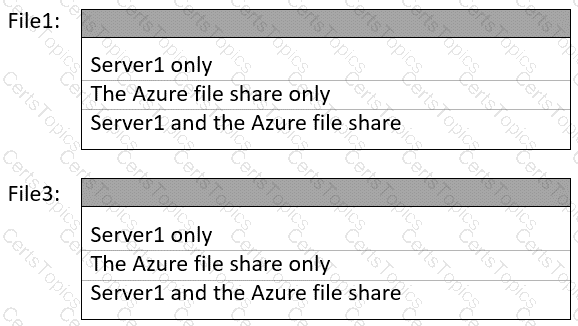Your network contains an Active Directory Domain Services (AD DS) domain named adatum.com. The domain contains a file server named Server1 and three users named User1, User2, and User3.
Server1 contains a shared folder named Share1 that has the following configurations:
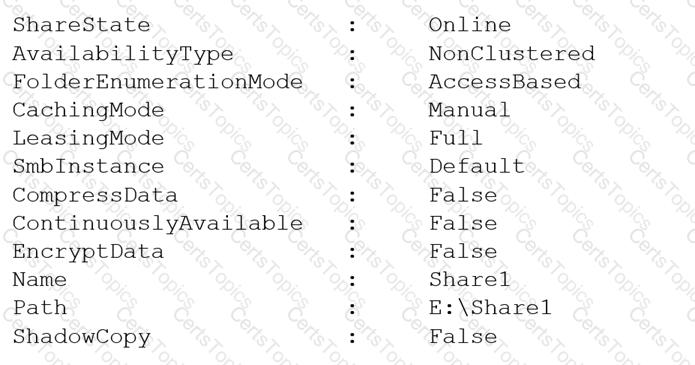
The share permissions for Share1 are configured as shown in the Share Permissions exhibit.
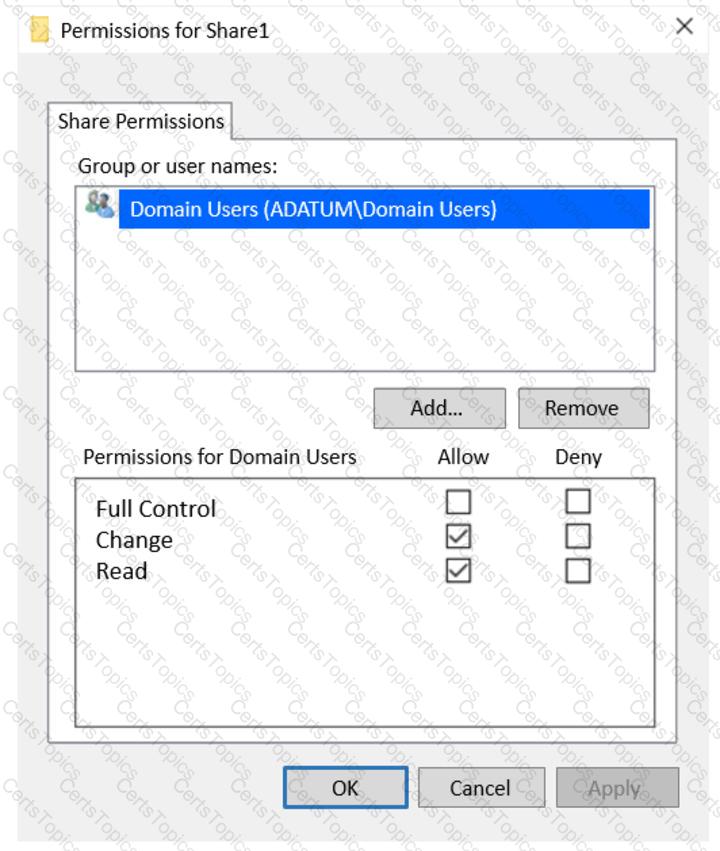
Share1 contains a file named File1.bxt. The share settings for File1.txt are configured as shown in the File Permissions exhibit.
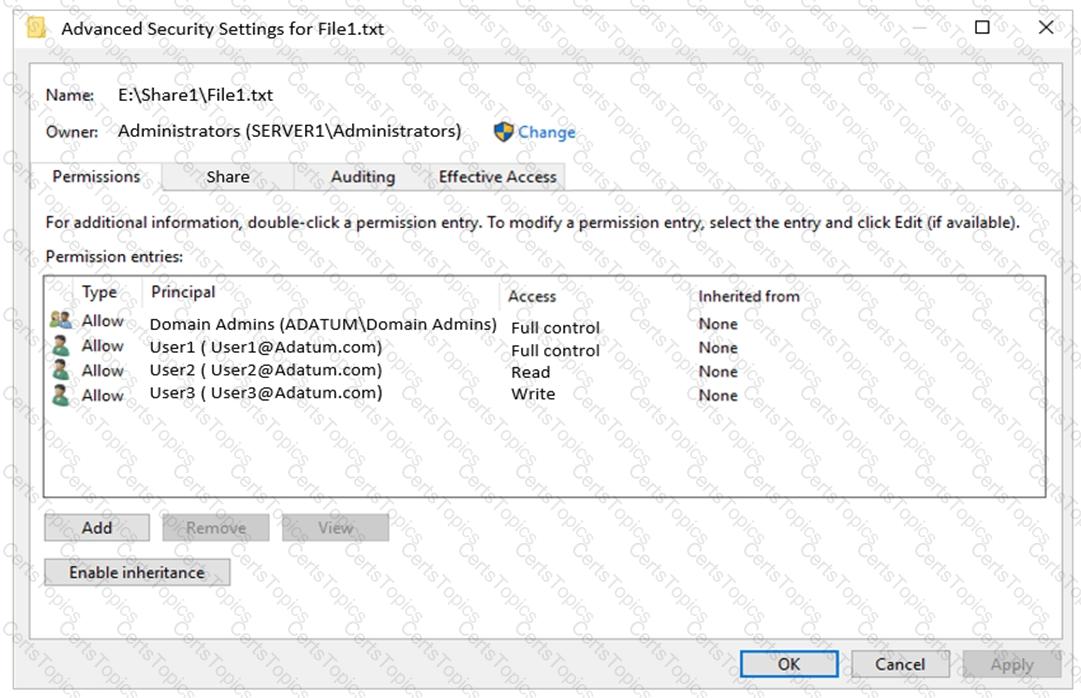
For each of the following statements, select Yes if the statement is true. Otherwise, select No.
NOTE: Each correct selection is worth one point.
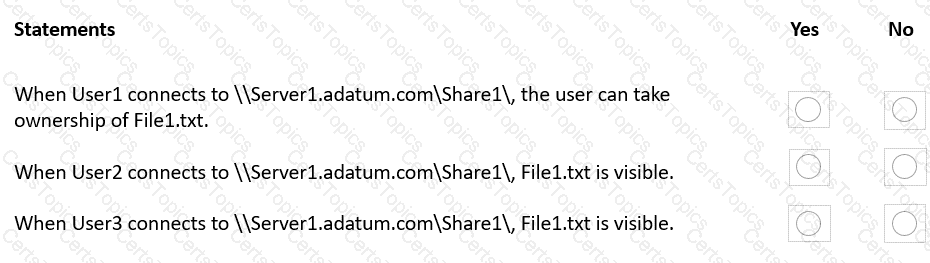
You have an Azure virtual machine named Served that runs a network management application. Server1 has the following network configurations:
• Network interface: Nic1
• IP address. 10.1.1.1/24
• Connected to: VnetVSubnet1
You need to connect Server1 to an additional subnet named Vnet1/Subnet2.
What should you do?
You have an Azure virtual machine named VM1 that runs Windows Server.
You need to ensure that administrators request access to VM1 before establishing a Remote Desktop connection.
What should you configure?
You need to sync files from an on premises server named Server1 to Azure by using Azure File Sync.
You have a cloud tiering policy that is configured for 30 percent free space and 70 days.
Volume E on Server1 is 500 GB.
A year ago, you configured E:\Data on Server1 to sync by using Azure File Sync. The files that are visible in E:\Data are shown in the following table.
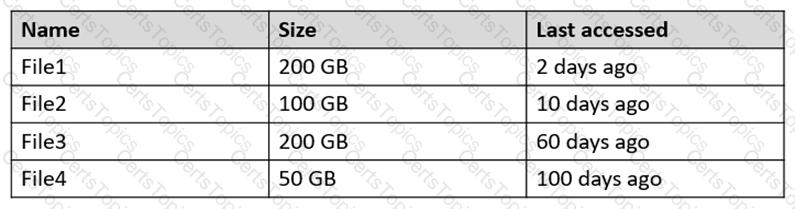
Volume E does NOT contain any other files.
Where are File1 and File3 located? To answer, select the appropriate options in the answer area.
NOTE: Each correct selection is worth one point.