Einstein Discovery gives you several different kinds of recommended insights. Which of these insights is descriptive?
Refer to the graphic.
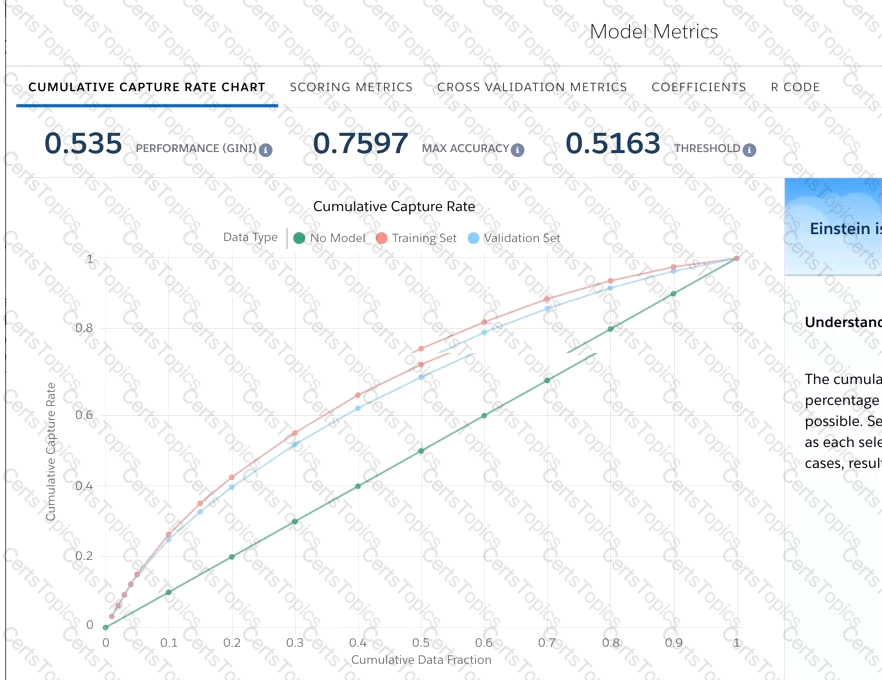
Which conclusion can be made regarding the strength of the model shown?
How many stories can you create in Analytics Plus?
A company used Einstein Analytics to create two datasets:
1. "Opportunity With Account- dataset, which contains data from the Opportunity standard object augmented by the Account data.
2. "Case with Account" dataset. which contains data from the Case standard object augmented by the Account data.
The company wants to build a lens showing the total number of Opportunities and Cases per Account. How can a consultant help them build this lens'