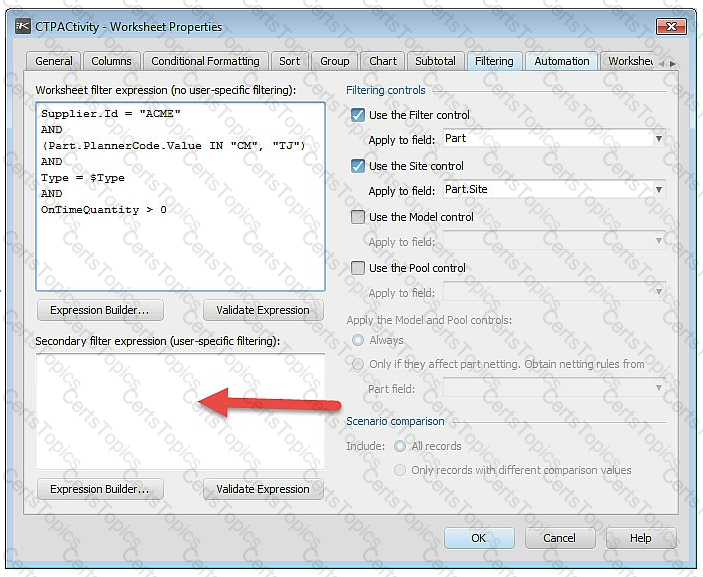
You want to improve performance by enabling caching on the worksheet shown in the exhibit. The worksheet is based on the CTPActivity table.
Which expression must you migrate to the secondary filter expression box to accomplish this task?
You have a worksheet showing work orders. You are asked to report the date used to convert the calculated field EffectiveUnitPrice.
Which expression will accomplish this task?
You have a worksheet based on the IndependentDemand table that includes columns for key fields plus multi-scenario columns for Quantity and EffectiveDemand. You want to highlight the Quantity fields where the value in the comparison scenario is different from the corresponding value in the workbook's baseline scenario. You want your worksheet to be able to highlight differences in several scenarios.
How would you achieve this highlighting?
After the most recent planning cycle, a planner asks you why there were no new records in the HistoricalPartKPI table. They expected these records to be written as part of a scheduled automation chain. You must determine if the automation chain has been disabled, but you are not familiar with which automation chain should perform this action. As the first step in identifying the automation chain, you need to search for any of its associated resources.
In this situation, which process would guarantee that you have the correct associated resources of the automation chain?