Which three settings are the factory default settings on FortiManager? (Choose three.)
View the following exhibit.
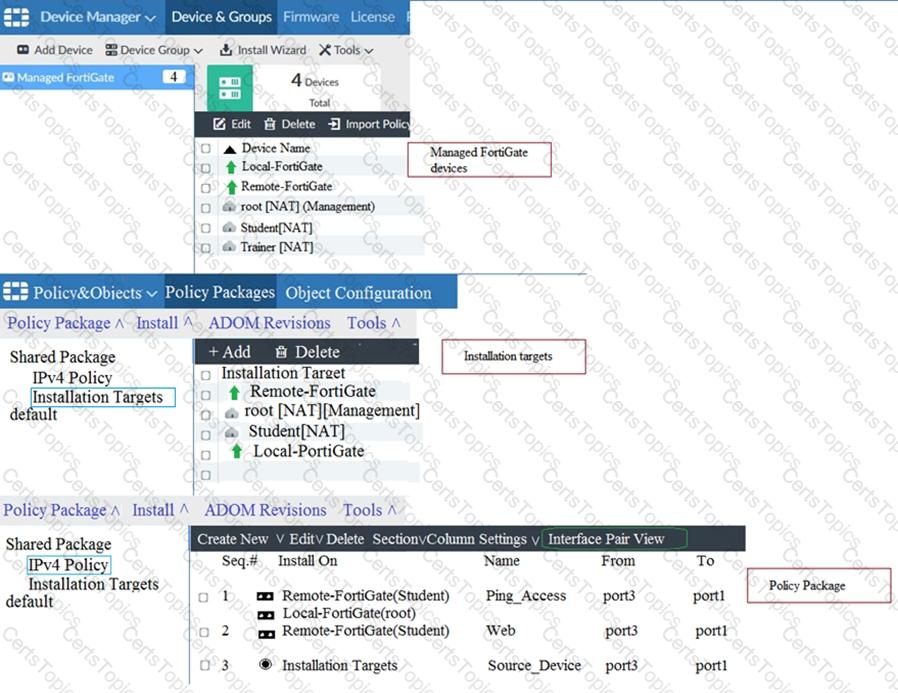
Given the configurations shown in the exhibit, what can you conclude from the installation targets in the Install On column?
When an installation is performed from FortiManager, what is the recovery logic used between FortiManager and FortiGate for an FGFM tunnel?
Refer to the exhibit.
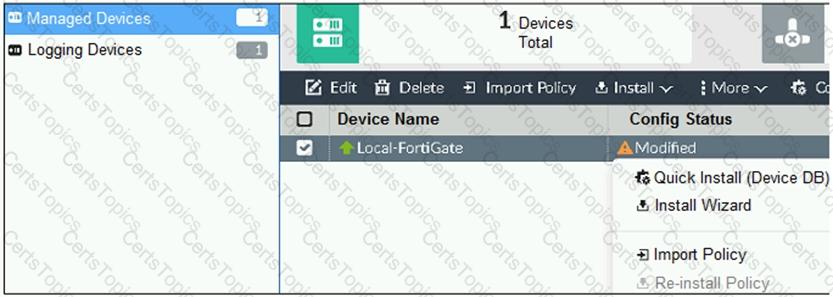
You are using the Quick Install option to install configuration changes on the managed FortiGate.
Which two statements correctly describe the result? (Choose two.)