You have an Azure AD tenant that contains a user named User1. User1 is assigned the User Administrator role.
You need to configure External collaboration settings for the tenant to meet the following requirements: |
*Guest users must be prevented from querying staff email addresses.
*Guest users must be able to access the tenant only if they are invited by User1.
Which three settings should you configure? To answer, select the appropriate settings in the answer area.
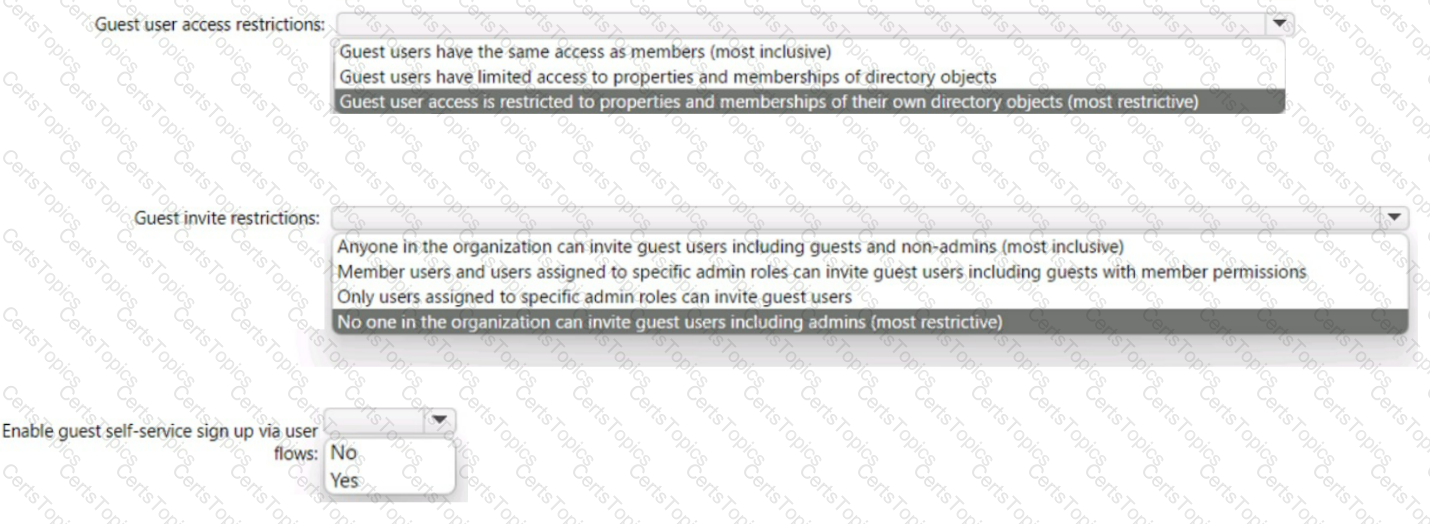
Note: This question is part of a series of questions that present the same scenario. Each question in the series contains a unique solution that might meet the stated goals. Some question sets might have more than one correct solution, while others might not have a correct solution.
After you answer a question in this section, you will NOT be able to return to it. As a result, these questions will not appear in the review screen.
You have an Active Directory forest that syncs to a Microsoft Entra tenant.
You discover that when a user account is disabled in Active Directory, the disabled user can still authenticate to Microsoft Entra for up to 30 minutes.
You need to ensure that when a user account is disabled in Active Directory, the user account is immediately prevented from authenticating to Microsoft Entra.
Solution: You configure Microsoft Entra Password Protection.
Does this meet the goal?
Your network contains an on-premises Active Directory domain named contoso.com that syncs with a Microsoft Entra tenant by using Microsoft Entra Connect. The domain contains the users shown in the following table.
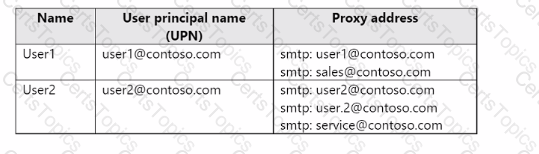
From Active Directory Users and Computers, you add the following user
• Name: User3
• UPN: user3@contoso.com
• Proxy addresses: smtp: user3@contoso.com, smtp: sales@contoso.com
From Active Directory Users and Computers, you update the proxyAddresses attribute for each user as shown in the following table.

You trigger a manual synchronization.
Which sync status will Microsoft Entra Connect sync return for each user? To answer, drag the appropriate status to the correct users. Each status may be used once, more than once, or not at all. You may need to drag the split bar between panes or scroll to view content.
NOTE: Each correct selection is worth one point.
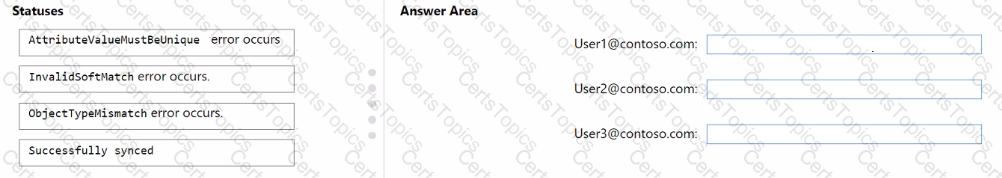
You use Azure Monitor to analyze Azure Active Directory (Azure AD) activity logs.
Yon receive more than 100 email alerts each day for tailed Azure Al) user sign-in attempts.
You need to ensure that a new security administrator receives the alerts instead of you.
Solution: From Azure monitor, you modify the action group.
Does this meet the goal?