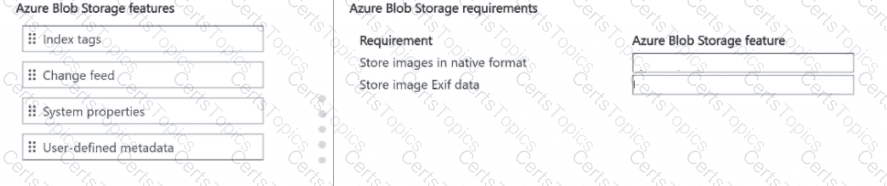You need to implement event routing for retail store location data.
Which configuration should you use?

You need to implement the corporate website.
How should you configure the solution?
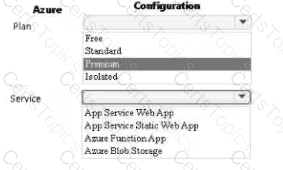
You need to mitigate the Azure Cache for Redis issue.
What are two possible ways to achieve this goal? Each correct answer presents part of the solution.
NOTE: Each correct selection is worth one point.
You need to store inventory item images.
Which Azure Blob Storage feature should you use? To answer, move the appropriate Azure Blob Storage features to the correct requirements. You may use each Azure Blob Storage feature once, more than once, or not at all. You may need to move the split bar between panes or scroll to view content
NOTE: Each correct selection is worth one point.