Refer to the exhibits.
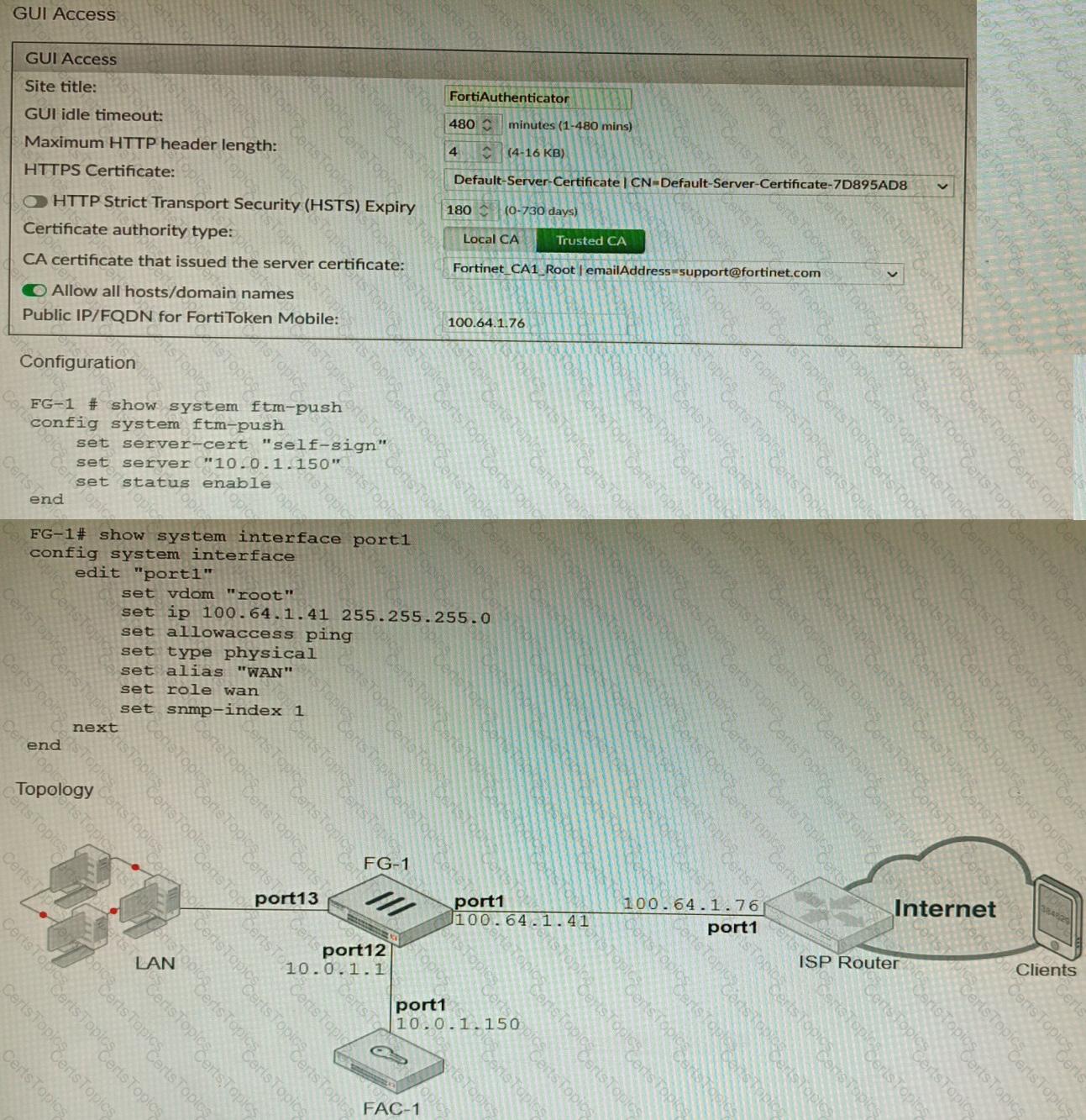
An administrator has configured a FortiGate and Forti Authenticator for two-factor authentication with FortiToken push notifications for their SSL VPN login. Upon initial review of the setup, the administrator has discovered that the customers can manually type in their two-factor code and authenticate but push notifications do not work
Based on the information given in the exhibits, what must be done to fix this?
An administrator has configured a FortiGate device to authenticate SSL VPN users using digital certificates. A FortiAuthenticator is the certificate authority (CA) and the OCSP server.
Part of the FortiGate configuration is shown below:
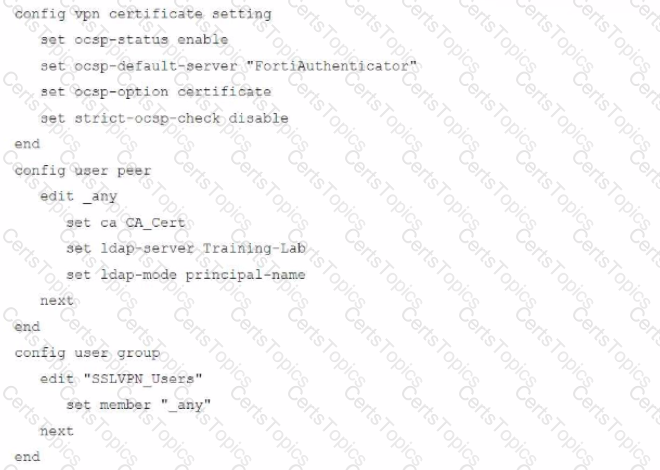
Based on this configuration, which authentication scenario will FortiGate deny?
SD-WAN is configured on a FortiGate. You notice that when one of the internet links has high latency the time to resolve names using DNS from FortiGate is very high.
You must ensure that the FortiGate DNS resolution times are as low as possible with the least amount of work.
What should you configure?
Refer to the exhibit.
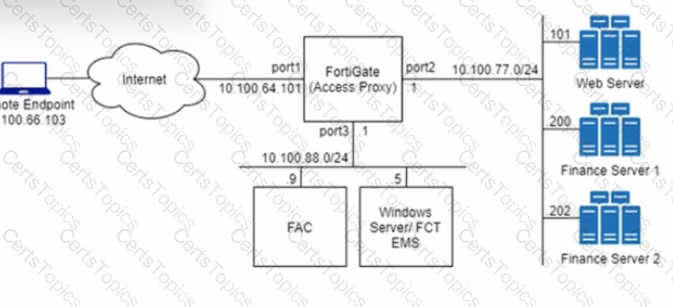
An HTTPS access proxy is configured to demonstrate its function as a reverse proxy on behalf of the web server it is protecting. It verifies user identity, device identity, and trust context, before granting access to the protected source. It is assumed that the FortiGate EMS fabric connector has already been successfully connected.
You need to ensure that ZTNA access through the FortiGate will redirect users to the FortiAuthenticator to perform username/password and multifactor authentication to validate access prior to accessing resources behind the FortiGate.
In this scenario, which two further steps need to be taken on the FortiGate? (Choose two.)