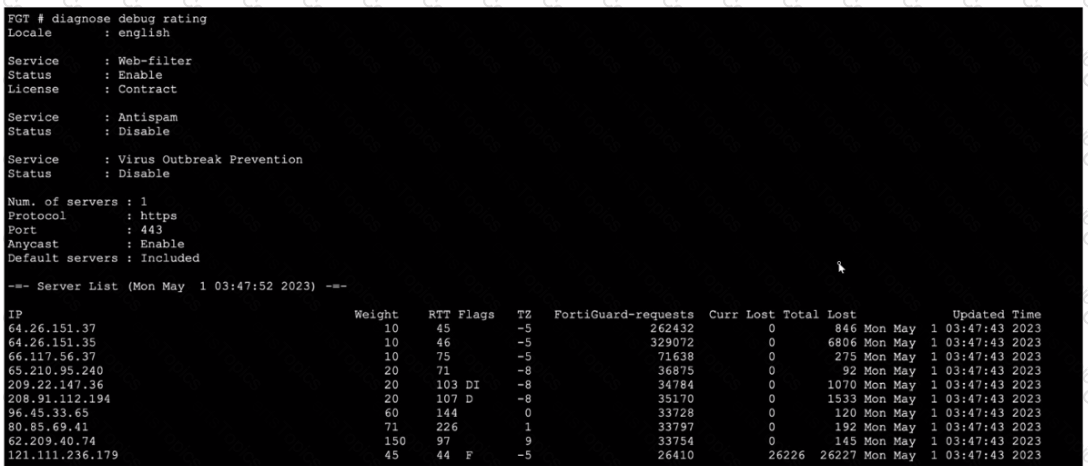
Refer to the exhibit, which shows the output of a diagnose command.
What can you conclude from the RTT value?
Refer to the exhibit, which shows two entries that were generated in the FSSO collector agent logs.
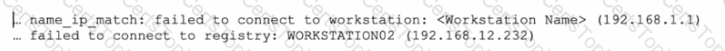
What three conclusions can you draw from these log entries? (Choose three.)
Referto the exhibit, which shows oneway communication of the downstream FortiGate with the upstream FortiGate within a Security Fabric.
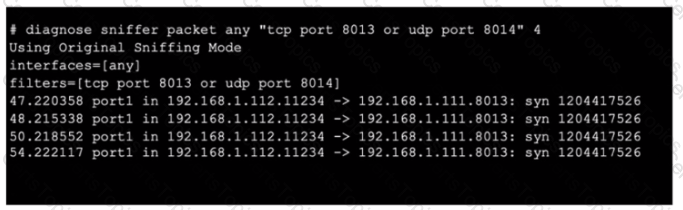
What three actions must you take to ensure successful communication? (Choose three.)
Refer to the exhibits.
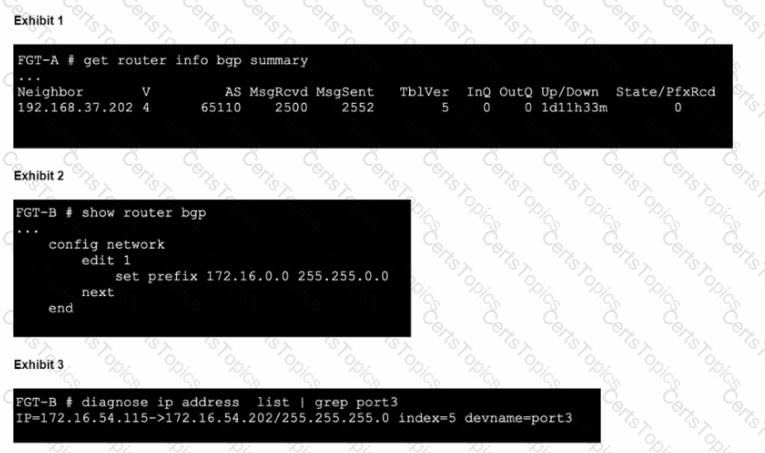
An administrator is attempting to advertise the network configured on port3. However, FGT-A is not receiving the prefix.
Which two actions can the administrator take to fix this problem'' (Choose two.)