View the following exhibit.
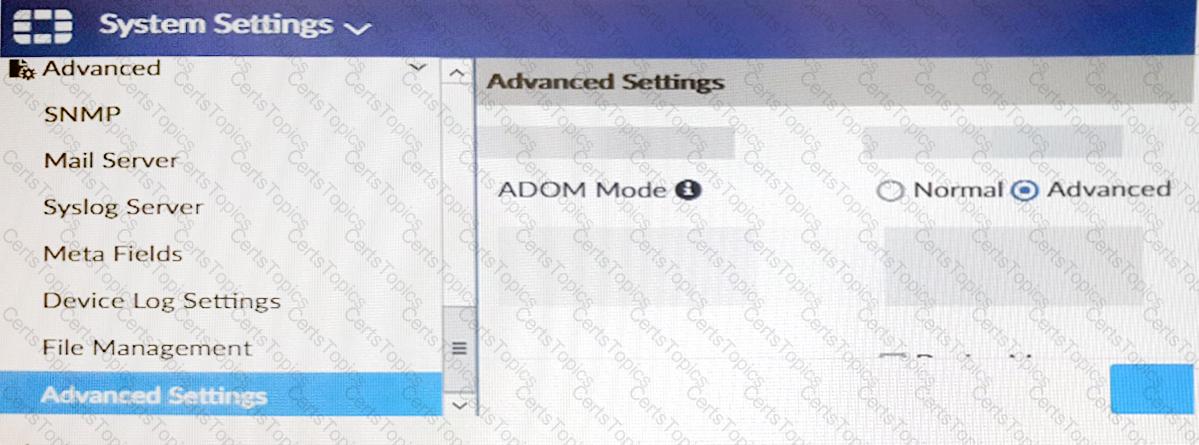
Which of the following statements are true based on this configuration setting? (Choose two.)
Which of the following statements are true regarding reverting to previous revision version from the revision history? (Choose two.)
An administrator would like to create an SD-WAN using central management. What steps does the
administrator need to perform to create an SD-WAN using central management?
An administrator would like to authorize a newly-installed AP using AP Manager. What steps does the administrator need to perform to authorize an AP?