PowerProtect DD Test Simulator
You will need to use the PowerProtect DD Simulator to correctly answer question. The simulator allows you to navigate through the PowerProtect DD interface and configure many items. You will be scored on your ability to perform tasks, configure items, and gather information within the simulated environment.
Task
Use the simulator to configure DD Boost by enabling it and creating a new user (ddboost) with the recommended permission. Use Password123 as the password. A storage unit name SU1 must be created and accessible by the user.
When you have finished, continue to the next question.
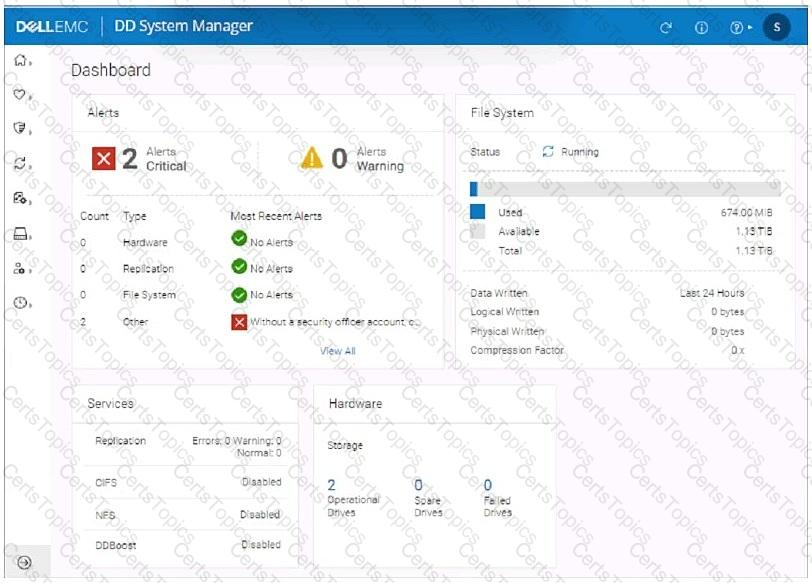
Task 5
Use the simulator to configure a new MTree with a path of /data/col1/oracle. The
MTree size must not be allowed to exceed 200 TiB.
When you have finished, continue to the next question.
Task4
An administrator needs to create a new non-admin user and a storage unit for their Oracle 'abc123'
department.
Use the simulator to:
- Create a new user: 'DDBoostOracle' with
password: Password123, management role: none,
with Password Aging Policy: Minimum Days: 0,
Maximum Days: 180, Warn Days: 15 days
- Assign the user to the ddboost users.
- Create a new storage unit called: SU_Oracle and assign new user to the storage unit.
Task
Use the simulator to configure DD Boost by enabling it and creating a new user (ddboost) with
the recommended permission. Use Password123 as the password. A storage unit name SU1 must be
created and accessible by the user.
When you have finished, continue to the next question.