Which of the following options can be used to update the value of a data item exposed as an Environment Variable?
(Select all items which apply)
Study the following image showing pan: of the flow within a process:
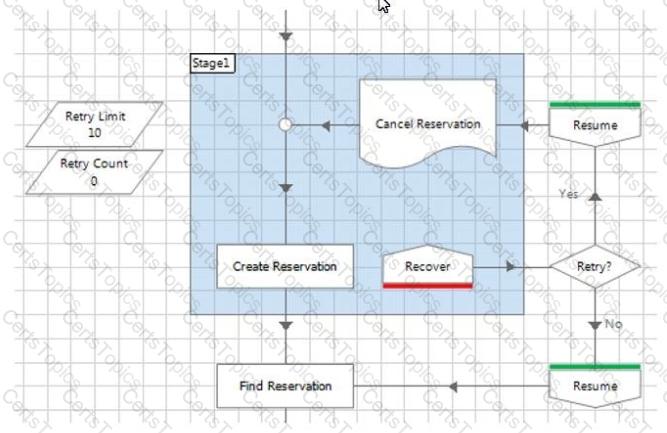
What problems do you see with the process flow? (select 2 responses)
Please refer to the exhibit.
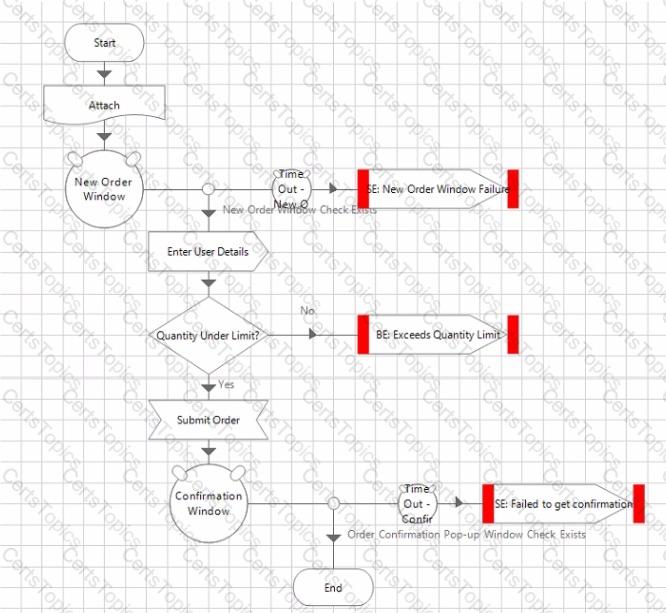
Here's one of the Actions in a Business Object that is used to place orders in an application.
What best practice for Object Design is NOT followed in this Action page?
Which of the following is the correct order to collect data using the Excel VBO?