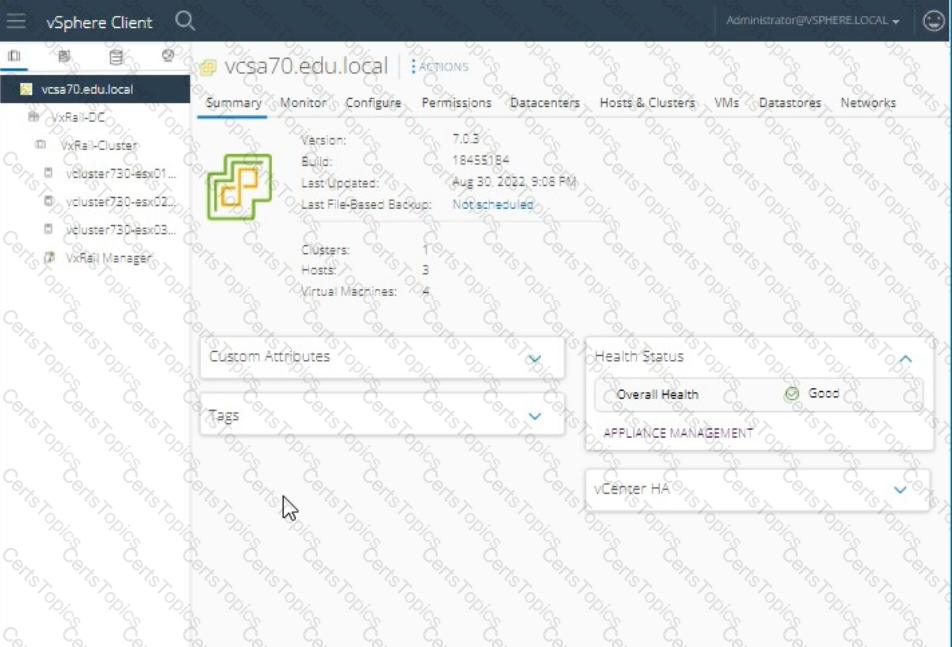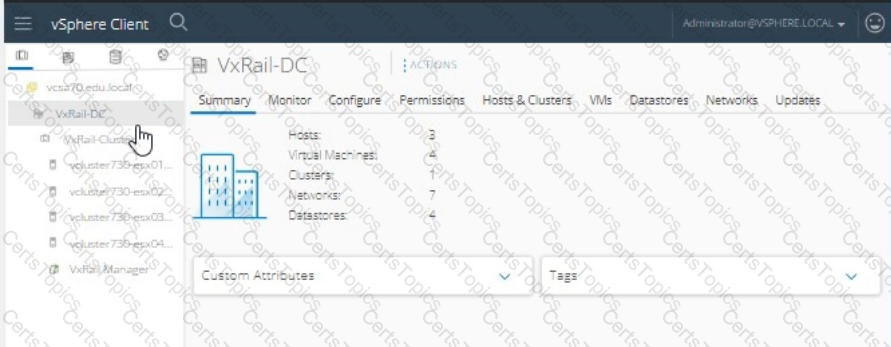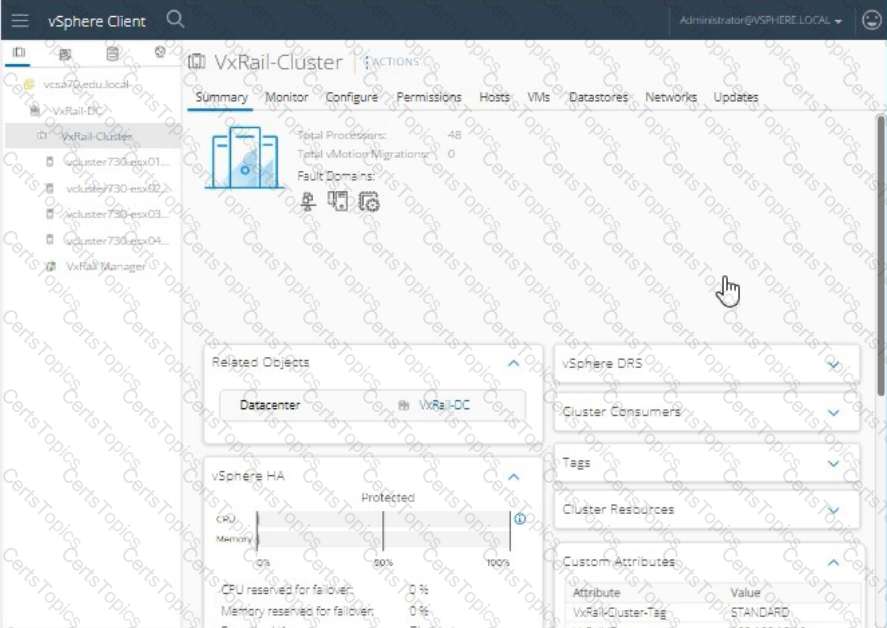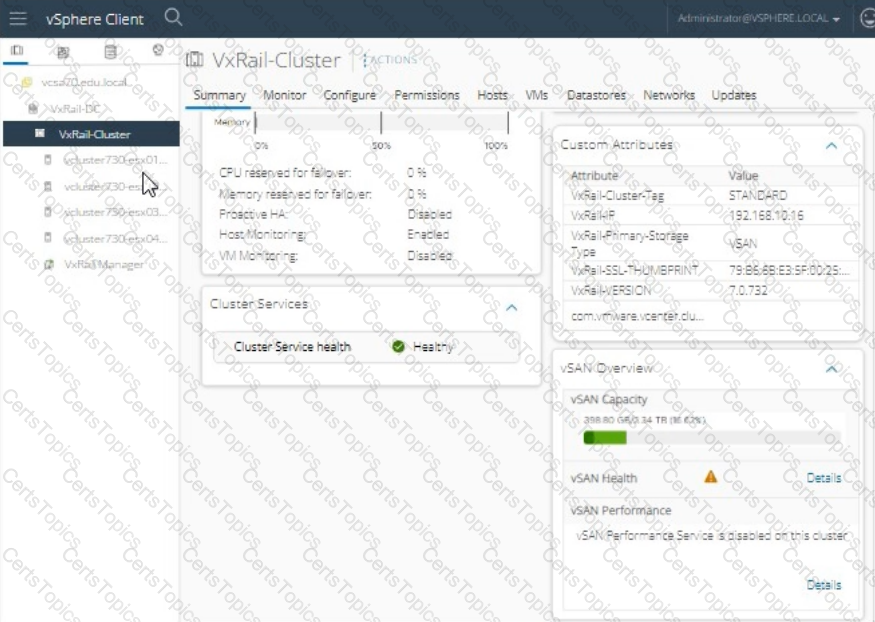Task
An administrator is working with the VxRail Dell Support team and as part of the troubleshooting, the admin has been instructed to temporarily remove the node with a serial number of "V0730040000000" from the cluster.
User credentials are Username of
"administrator@vsphere.local"
Password "VMw@r3!123".
Using the simulator, identify the correct node and remove it from the cluster.
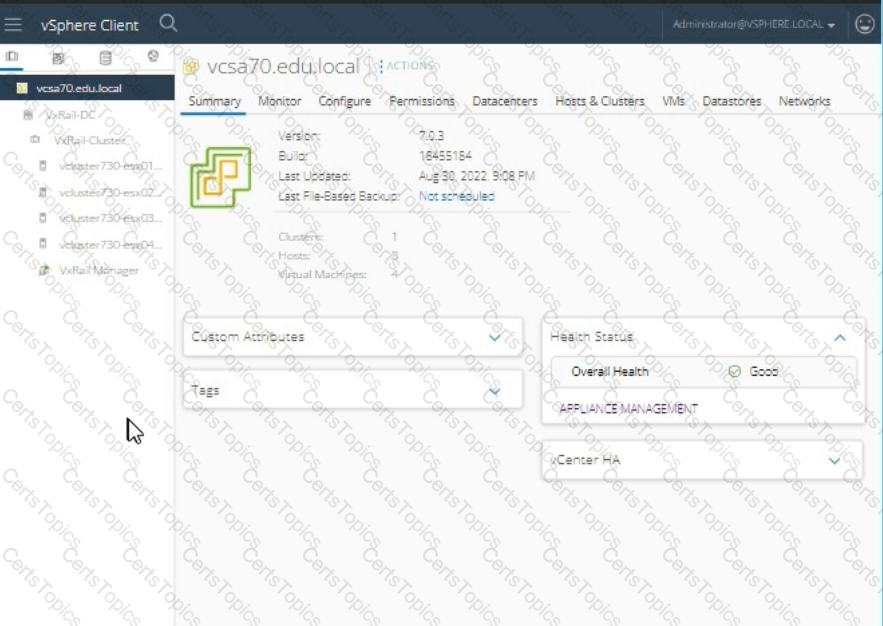
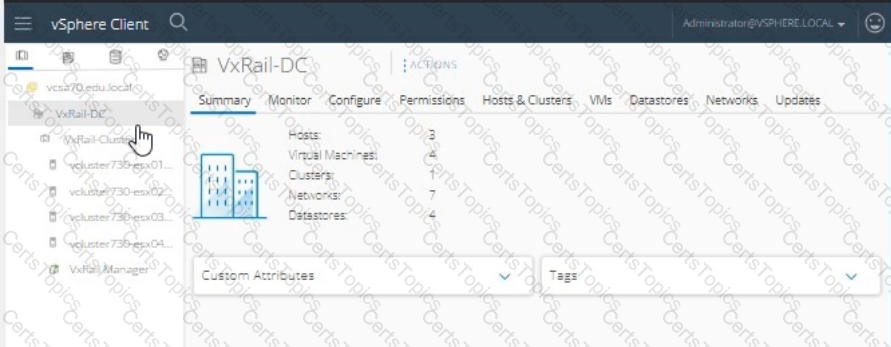
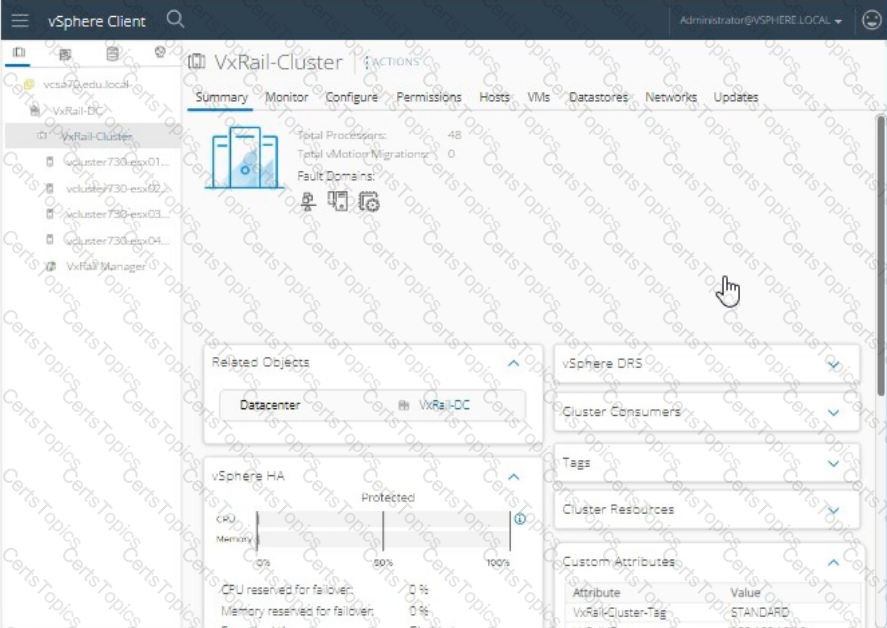
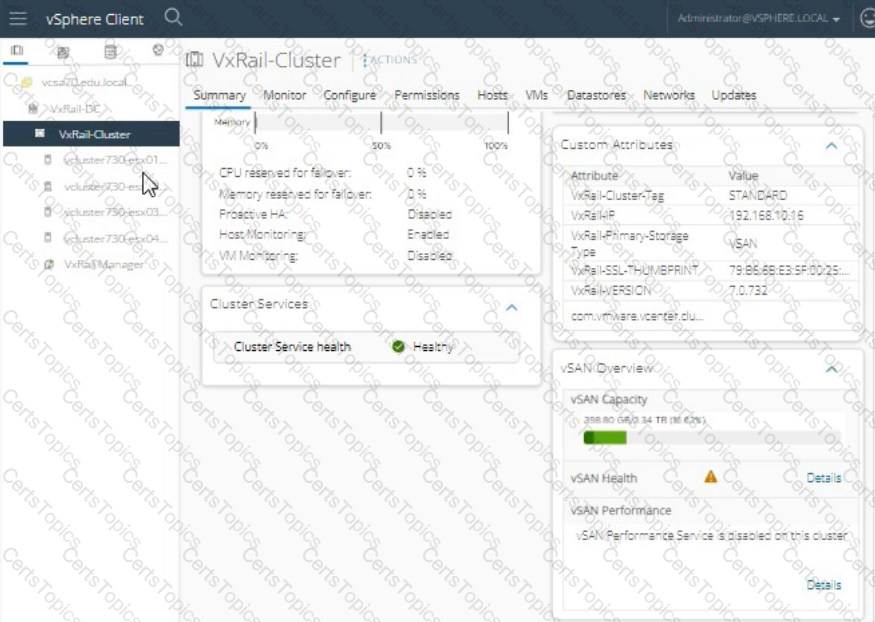
After the initial setup, a customer requested the administrator use active-active teaming and failover order for the vSAN and vMotion port groups. The customer currently has two uplinks and one distributed switch. Without accessing any hosts, use the simulator to remediate the configuration.
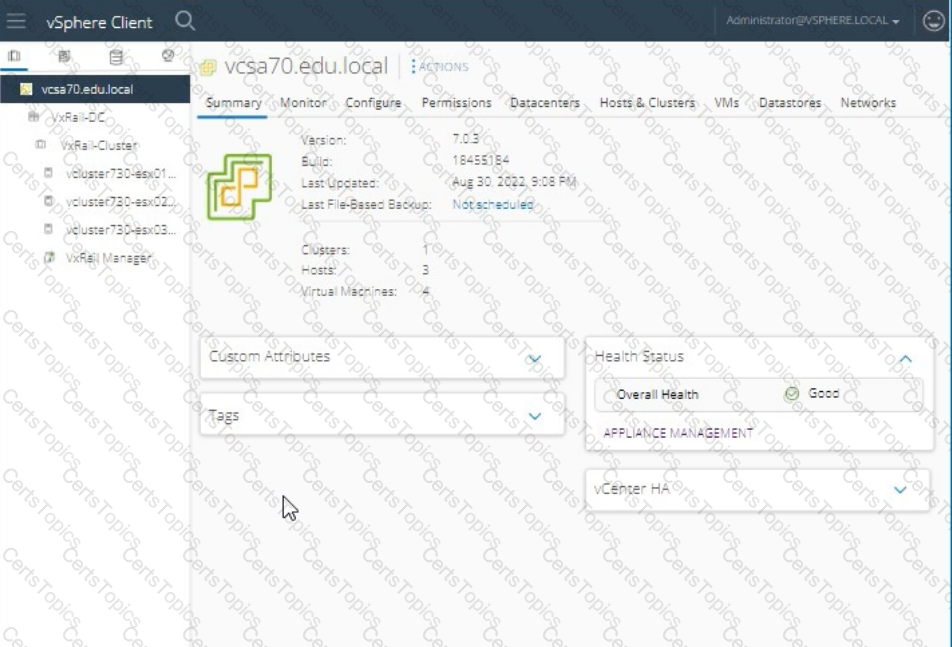
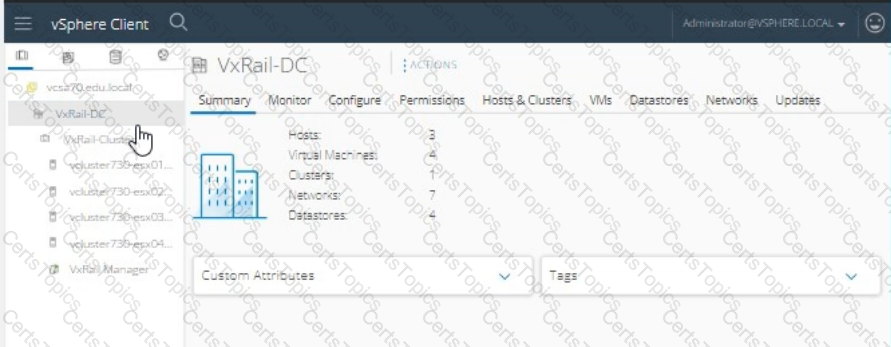
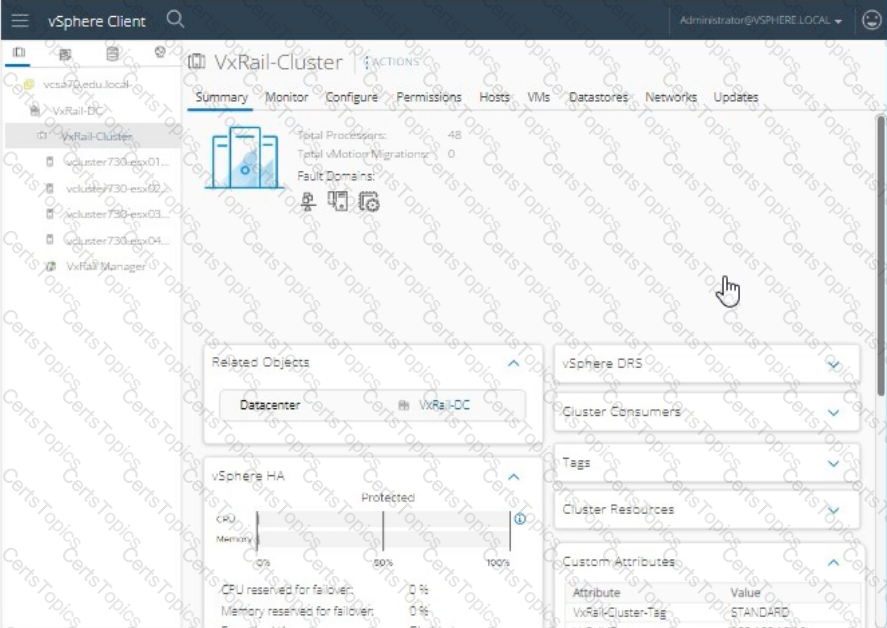
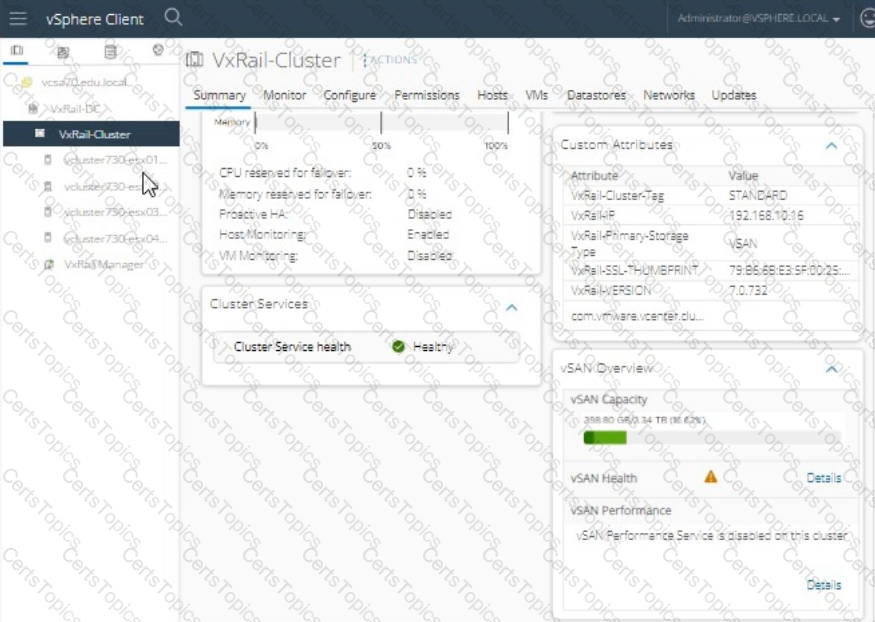
VxRail administrator got the following warning while on node physical view.
"Health monitoring is currently disabled and information may not be accurate.
Dell recommends that health monitoring is enabled."
Use the simulator to enable the relevant service and resolve the issue.
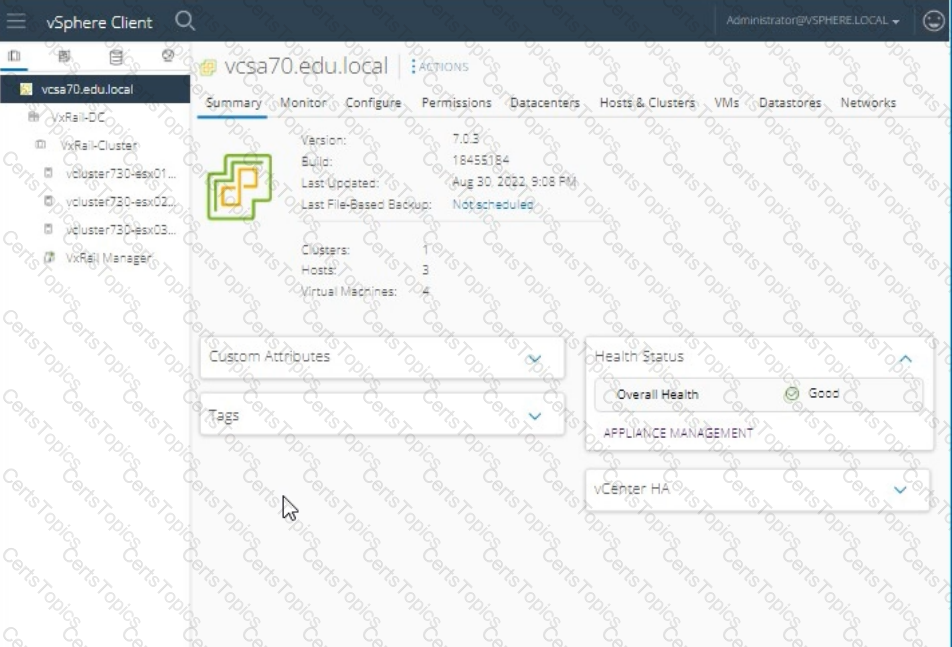
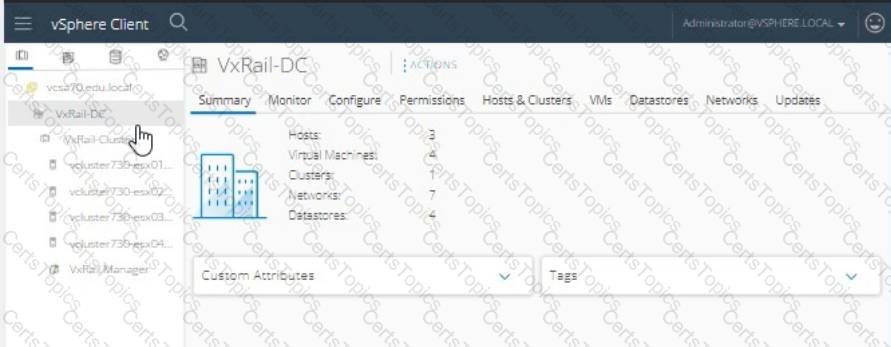
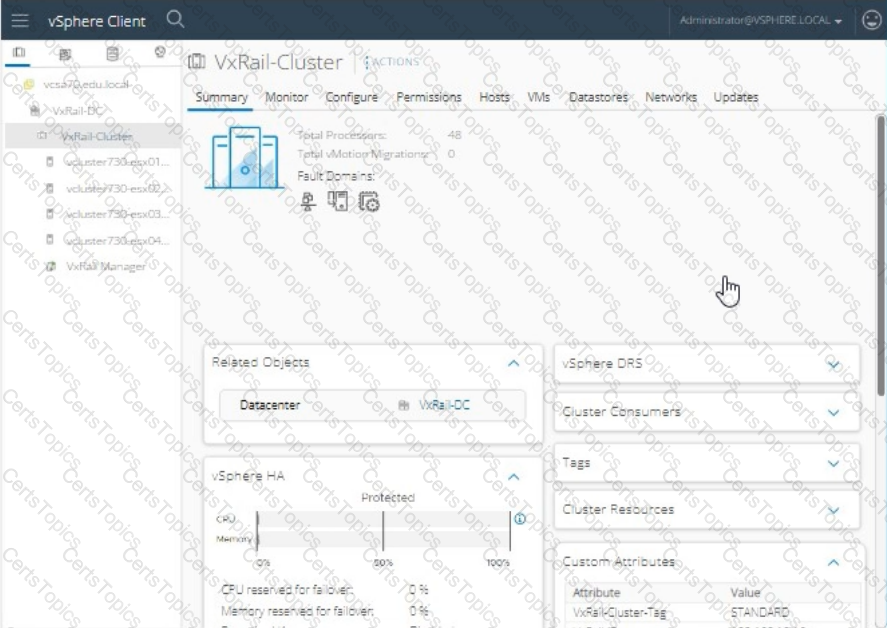
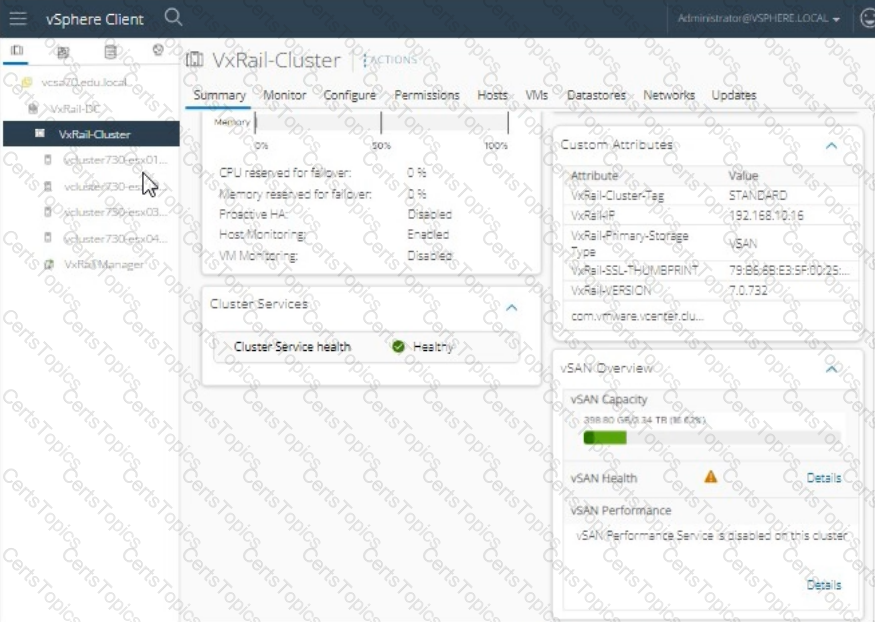
During a maintenance task on a VxRail Appliance, the system LED on vcluster730-esx03.edu.local is
required to be enabled so the node can be correctly identified in the physical rack.
Use the simulator to enable the System LED for the node.