Scenario: A Citrix Administrator ran the Get-BrokerSite PowerShell command on the primary Delivery Controller to obtain overview information of the infrastructure.
The administrator received the error as shown in the exhibit.
Click on the Exhibit button to view the error.
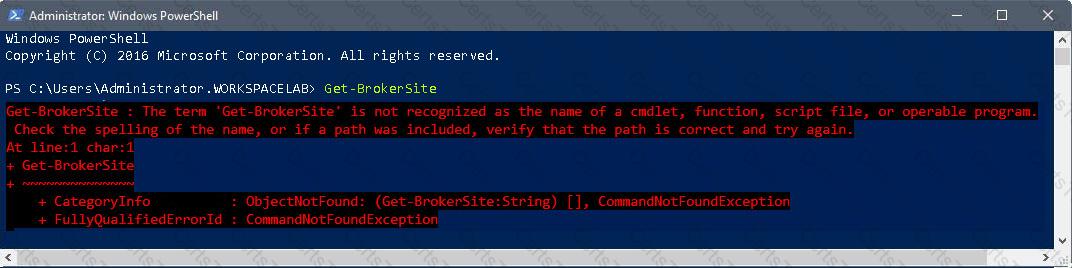
Why did the administrator receive this PowerShell error?
Scenario: A Citrix Administrator is performing a disaster recovery test and decided to fail over the Citrix ADC high availability (HA) pair appliances. The administrator noticed that the failover is NOT working as expected in item text, and the Secondary Citrix ADC is NOT taking over as Primary. The administrator suspects that networking issues may be causing the failure.
What could be the cause of this issue with the Citrix ADCs?
Which layer can optionally be managed by Citrix Cloud, when designing Citrix Cloud architecture?
A Citrix Administrator is creating a Pooled/Random catalog using Machine Creation Services (MCS). Which service on the Citrix Delivery Controller enables communication between the Controller and the hypervisor?