Score: 4%
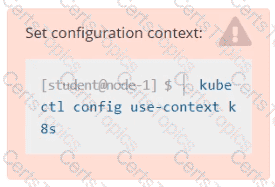
Context
You have been asked to create a new ClusterRole for a deployment pipeline and bind it to a specific ServiceAccount scoped to a specific namespace.
Task
Create a new ClusterRole named deployment-clusterrole, which only allows to create the following resource types:
• Deployment
• StatefulSet
• DaemonSet
Create a new ServiceAccount named cicd-token in the existing namespace app-team1.
Bind the new ClusterRole deployment-clusterrole lo the new ServiceAccount cicd-token , limited to the namespace app-team1.
Create a persistent volume with name app-data, of capacity 2Gi and access mode ReadWriteMany. The type of volume is hostPath and its location is /srv/app-data.
Task Weight: 4%
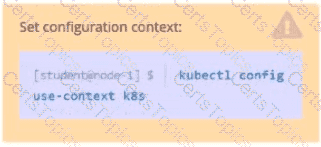
Task
Scale the deployment webserver to 3 pods.
Create a deployment spec file that will:
Launch 7 replicas of the nginx Image with the labelapp_runtime_stage=dev
deployment name: kual00201
Save a copy of this spec file to /opt/KUAL00201/spec_deployment.yaml
(or /opt/KUAL00201/spec_deployment.json).
When you are done, clean up (delete) any new Kubernetes API object that you produced during this task.
List “nginx-dev” and “nginx-prod” pod and delete those pods
List all the pods sorted by created timestamp
You must connect to the correct host.
Failure to do so may result in a zero score.
[candidate@base] $ ssh Cka000059
Context
A kubeadm provisioned cluster was migrated to a new machine. It needs configuration changes to
run successfully.
Task
Fix a single-node cluster that got broken during machine migration.
First, identify the broken cluster components and investigate what breaks them.
The decommissioned cluster used an external etcd server.
Next, fix the configuration of all broken cluster
You must connect to the correct host.
Failure to do so may result in a zero score.
[candidate@base] $ ssh Cka000055
Task
Verify the cert-manager application which has been deployed to your cluster .
Using kubectl, create a list of all cert-manager Custom Resource Definitions (CRDs ) and save it
to ~/resources.yaml .
You must use kubectl 's default output format.
Do not set an output format.
Failure to do so will result in a reduced score.
Using kubectl, extract the documentation for the subject specification field of the Certificate Custom Resource and save it to ~/subject.yaml.
Create a busybox pod that runs the command “env” and save the output to “envpod” file
Score: 7%
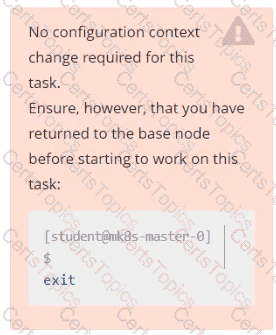
Task
First, create a snapshot of the existing etcd instance running at saving the snapshot to /srv/data/etcd-snapshot.db.
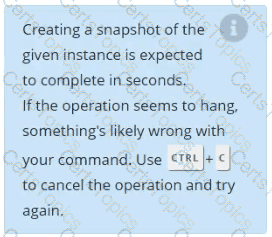
Next, restore an existing, previous snapshot located at /var/lib/backup/etcd-snapshot-previo us.db
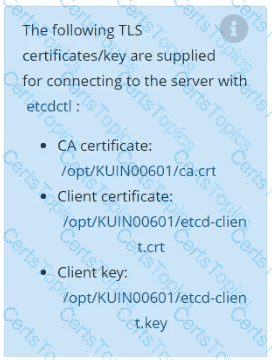
List all the pods sorted by name
Create a pod that echo “hello world” and then exists. Have the pod deleted automatically when it’s completed
Ensure a single instance of pod nginx is running on each node of the Kubernetes cluster where nginx also represents the Image name which has to be used. Do not override any taints currently in place.
Use DaemonSet to complete this task and use ds-kusc00201 as DaemonSet name.
Create a pod named kucc8 with a single app container for each of the
following images running inside (there may be between 1 and 4 images specified):
nginx + redis + memcached.
Schedule a Pod as follows:
. Name: kucc1
. App Containers : 2
. Container Name/Images :
redis
Memcached
Print pod name and start time to “/opt/pod-status” file
Score: 4%
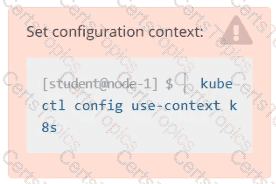
Task
Create a pod named kucc8 with a single app container for each of the following images running inside (there may be between 1 and 4 images specified): nginx + redis + memcached .
Create a deployment as follows:
Name: nginx-app
Using container nginx with version 1.11.10-alpine
The deployment should contain 3 replicas
Next, deploy the application with new version 1.11.13-alpine, by performing a rolling update.
Finally, rollback that update to the previous version 1.11.10-alpine.
List all the pods showing name and namespace with a json path expression
Score: 4%
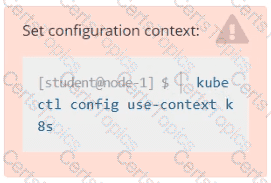
Task
Check to see how many nodes are ready schedulable (not including nodes tainted NoSchedule ) and write the number to /opt/KUSC00402/kusc00402.txt.
Get list of all the pods showing name and namespace with a jsonpath expression.
Score: 4%
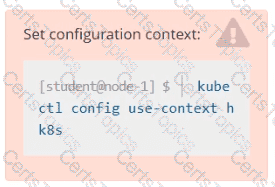
Task
Create a persistent volume with name app-data , of capacity 1Gi and access mode ReadOnlyMany. The type of volume is hostPath and its location is /srv/app-data .