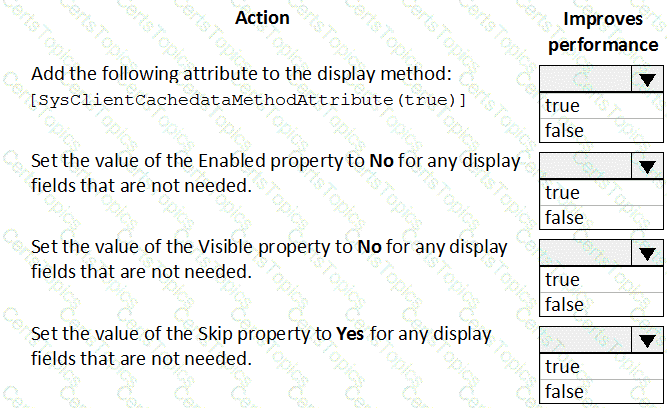D18912E1457D5D1DDCBD40AB3BF70D5D
You are a Dynamics 365 Finance and Operations developer.
You need to deploy a new report in a development environment.
From which two locations can you deploy the report? Each correct answer presents a complete solution.
NOTE: Each correct selection is worth one point.
A company uses Dynamics 365 Finance. You are customizing elements for the extended data types (EDTs) shown in the following table.
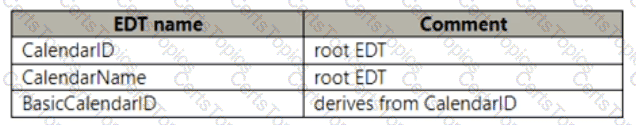
You have a Table named WorkCalendar. The table has a column named BasicCalendarlD that uses the BasicCalendariD EDT. You need to increase the length of the column by using an extension.
Solution: Create an extension for CalendarlD.
Does the solution meet the goal?
You are a Dynamics 365 Finance developer.
You have a table named FMVehicle that contains a field named Vehicleld. The table has a clustered index named Vehicleldldx on the Vehicleld field. You declare a table buffer named vehicle to refer to the table.
You need to select all records from the FMVehicle table in ascending order based on Vehicleld field in the vehicle variable.
Which embedded-SQL statement should you use?
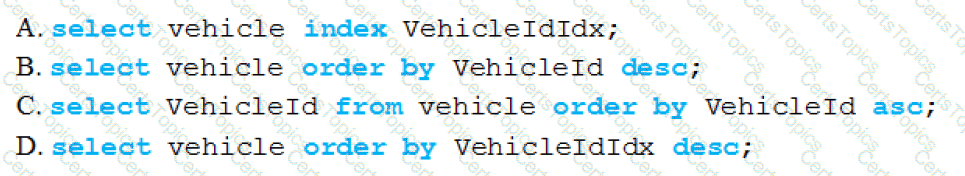
A user reports that a form takes a long time to load. You suspect that the issue relates to a display method.
You need to resolve the issue.
Which actions should you perform? To answer, select the appropriate options in the answer area.
NOTE: Each correct selection is worth one point.