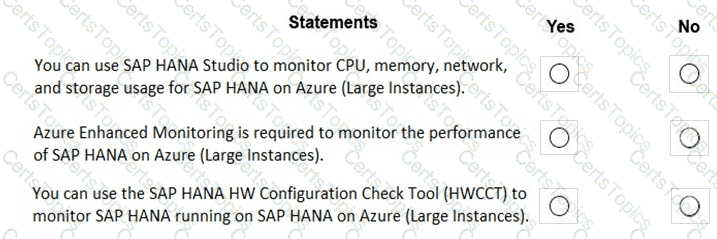You have an SAP NetWeaver deployment hosted on Azure virtual machines that run SUSE Linux Enterprise Server (SLES) and are configured as a Pacemaker cluster.
You need to monitor the deployment by using Azure Monitor for SAP Solutions.
What should you install first on the cluster nodes?
You have an SAP HANA on Azure (Large Instances) deployment.
You need to generate hearth check log files for the Deployment.
What should you do?
You have an on-premises SAP HANA deployment.
You plan to migrate the deployment to Azure virtual machines. The migrated deployment will use Azure Premium Storage VI SSD for the volume that will host /hana/data and Azure ultra disks for the volume that will host /hana/logs.
You need to recommend the cache configuration for each volume.
What should you recommend for each volume? To answer, select the appropriate options in the answer area.
NOTE Each correct selection is worth one point.
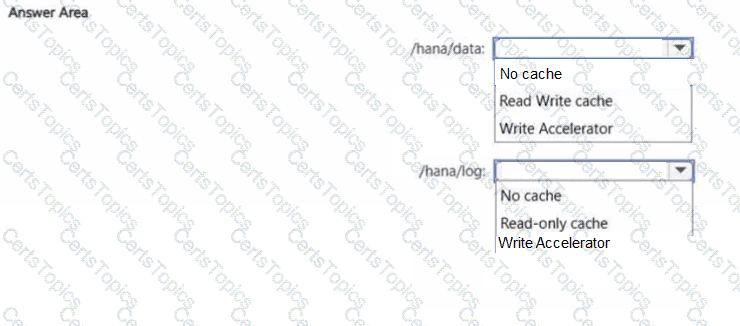
You deploy SAP HANA by using SAP HANA on Azure (Large Instances).
For each of the following statements, select Yes if the statement is true. Otherwise, select No.
NOTE: Each correct selection is worth one point.