You have two physical servers named AppSrv1 and AppSrv2 and an unconfigured server named Server1. All the servers run Windows Server. Only Server1 can access the internet.
You plan to use Azure Site Recovery to replicate AppSrv1 and AppSrv2 to Azure.
You need to deploy the required components to AppSrv1, AppSrv2, and Server1.
Which components should you deploy? To answer, drag the appropriate components to the correct servers. Each component may be used once, more than once, or not at all. You may need to drag the split bar between panes or scroll to view content.
NOTE: Each correct selection is worth one point.
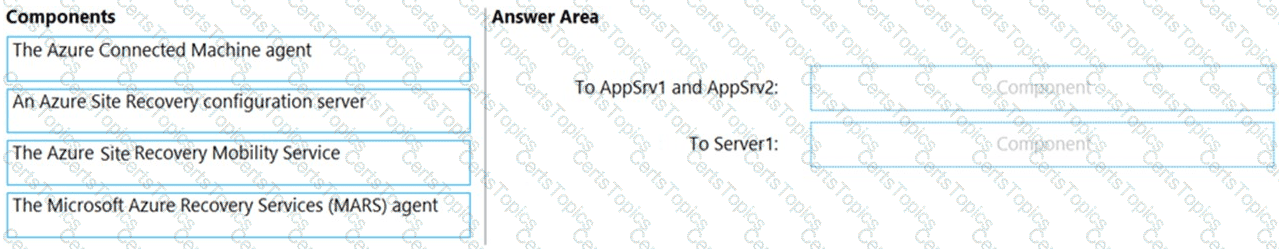
You have an Azure virtual machine named VM1 that runs Windows Server.
The operating system on VM1 fails to fully initialize its network stack, and you cannot establish a network connection.
You need to establish an interactive shell session.
What should you use?
You have a Site-to-Site VPN between an on-premises network and an Azure VPN gateway. BGP is disabled for the Site-to-Site VPN.
You have an Azure virtual network named Vnet1 that contains a subnet named Subnet1. Subnet1 contains a virtual machine named Server1.
You can connect to Server1 from the on-premises network.
You extend the address space of Vnet1. You add a subnet named Subnet2 to Vnet1. Subnet2 uses the extended address space. You deploy an Azure virtual machine named Server2 to Subnet2.
You cannot connect to Server2 from the on-premises network. Server1 can connect to Server2.
You need to ensure that you can connect to Subnet2 from the on-premises network.
What should you do?
You have an Azure virtual machine named VM1.
You install an application on VM1, and then restart the virtual machine.
After the restart, you get the following error message: “Boot failure. Reboot and Select proper Boot Device or Insert Boot Media in selected Boot Device.”
You need to mount the operating system disk offline from VM1 to a temporary virtual machine to troubleshoot the issue.
Which command should you run in Azure CLI?